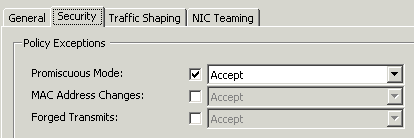As written in a previous post, Citrix with XenServer 6 is trying to fill the gap from VMware vSphere… and most features (included distributed virtual switches) are now common also in this type of solution. Of course features are only one of the possible criteria to select an hypervisor and a virtualization solution.
To make some practice or just to have a look at the product, it is possible run it in a VM on VMware products, both Workstation 8 (and probably also 7) and vSphere 5 can be used.
But to be able to install it you need to met the minimum requirements described in the XenServer Tech Specs:
XenServer Host
- 64-bit x86 server-class system
- CPU: 1.5 GHz minimum, 2 GHz or faster multi-core recommended
- Intel® VT or AMD-V™ required for support of Windows guests
- 2GB to 1TB physical memory
- Up to 64 logical processors
- 100Mb/s or faster NIC
- Up to 16 physical NICs
- Local, Fibre Channel or SAN boot disk with 16 GB of space minimum, 60 GB or more recommended
- Fibre Channel, iSCSI or NFS LUN with 356MB of space minimum for High Availability (HA) heartbeat storage repository
XenCenter Client
- x86-based system
- Microsoft® Windows® 2000, Windows XP, Windows Server® 2003, Windows Server 2008, Windows Vista , or Windows 7 (all Editions and Versions)
- .NET Framework 2.0 SP1 or later
- CPU speed: 750 MHz minimum, 1 GHz or faster recommended
- RAM: 512 MB minimum
- Disk space: 100 MB minimum
- Network interface card
Note that XenCenter Client is just the management tool like that runs on a Windows machine (exactly like the vSphere Client) and the “server part” is just distributed across the hosts (so there isn’t a real vCenter Server equivalent system, although some services may require specific systems).
- For VMware Workstation the trick is really simple: select a OS -> Other 64 bit, 2 GB RAM, 16 GB disk, the standard NIC and enable VT support.
- For vSphere you can follow this post: How to run XenServer 6.0 on vSphere 5 – with nested Windows Server 2008 R2 VM.
Remember to allow the promiscuous mode at vSwitch level or at portgroup level (IMHO I prefer this second option)
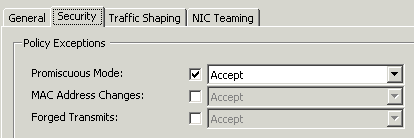
The 16 GB of disk seems mandatory (I remember that the XenServer 4 version was installable on a 4 GB USB key from the standard wizard), with 8 GB or less you will got an error message that say “not disk target has been found”.
From the download site you can also take a Linux VM that can simple be imported in your system to make some test.