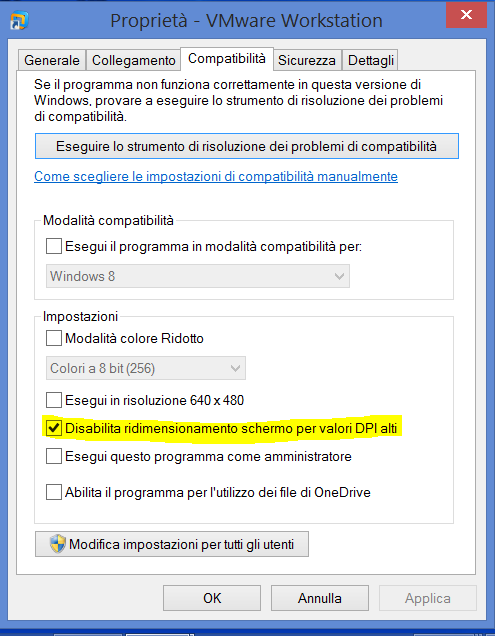Reading Time: 2 minutesUsing VMware Workstation 10 on Windows 8.1 I’ve got a strange issue on mouse handling the mouse with strange behaview, like delayed click, area selection (when not required), click on the wrong points, … making the Workstation console completly unusable. Keyboard was working fine in the console and also the mouse in the host OS or in the guest OS when connected with RDP.
The issue was not related on the type of the guest OS (same issue on Windows 7, Windows 8 or Windows Server 2012 R2) and was not related to Workstation Patches (up to date) or VMware Tools in the guest (also up to date).
Issue appear when I was using an external video with a HDMI to VGA adapter and how Windows 8.1 handle DPI scaling.
Solution is quite easy and not related to Workstation: just click on the vmware.exe or on the Workstation shortcut and edit the related settings.
In the “Compatibility” tab just choose “Disable display scaling on high DPI Settings”. To apply this setting just close and re-open the VMware Workstation.
In the Italian version of Workstation this is the related screenshot:
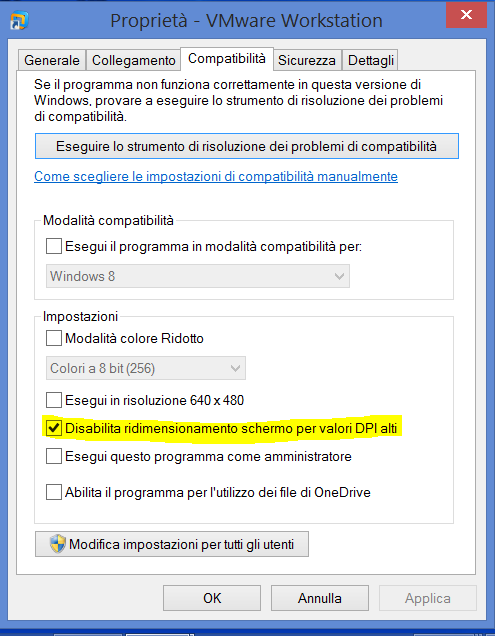
Related Posts
-
Problemi con il mouse in VMware Workstation 10 su Windows 8.1Utilizzando VMware Workstation 10 su Microsoft Windows 8.1 mi è capitato un problema molto curioso che non riuscivo a capire: all'interno di una consola di una VM il mouse si comportava in modo completamente anomalo, con ritardi incomprensibili, oppure il click che non corrispondeva e cliccava…
-
VMware Workstation Pro 14 issues with old CPUVMware Workstation 14 it's a great product and adds several features from ESXi 6.5 and 6.7 (like NVMe support). But drops too many CPU from its compatibility list and this means less support for old PCs or laptop. With an unsupported processor, you can create,…
-
VMware Workstation and Windows 10 SecurityThe new build of Windows 10 have a lot of new security settings and some of them can make cause issues with VMware Workstation (or potentially also other host hypervisors). One common issue when you try to power on a VM in Workstation and instead…
Virtualization, Cloud and Storage Architect. Tech Field delegate.
VMUG IT Co-Founder and board member. VMware VMTN Moderator and vExpert 2010-24. Dell TechCenter Rockstar 2014-15. Microsoft MVP 2014-16. Veeam Vanguard 2015-23. Nutanix NTC 2014-20.
Several certifications including: VCDX-DCV, VCP-DCV/DT/Cloud, VCAP-DCA/DCD/CIA/CID/DTA/DTD, MCSA, MCSE, MCITP, CCA, NPP.