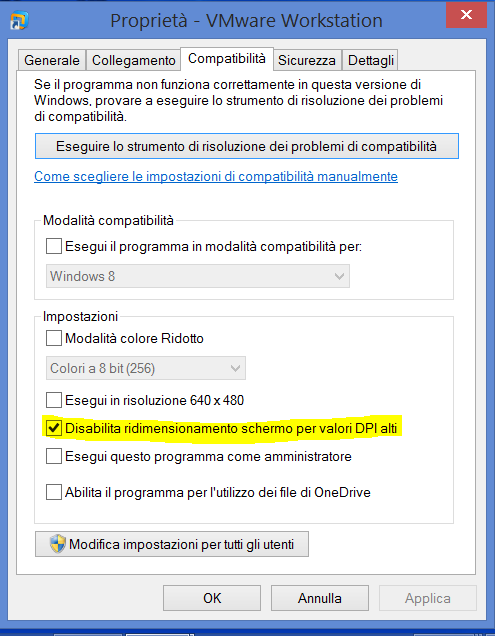Reading Time: 2 minutesUtilizzando VMware Workstation 10 su Microsoft Windows 8.1 mi è capitato un problema molto curioso che non riuscivo a capire: all’interno di una consola di una VM il mouse si comportava in modo completamente anomalo, con ritardi incomprensibili, oppure il click che non corrispondeva e cliccava su altre aree, oppure aree che venivano selezionate senza ragione.
Il tutto rendeva completamente utilizzabile la console. Ma anche controllando le VMware Tools (già aggiornate) e le patch di Workstation (aggiornato già all’ultima versione) non trovavo il problema. Problema che comunque non affliggeva la tastiera o il mouse del sistema operativo host o il mouse se usato via RDP.
Fintanto che mi sono accorto che il problema avveniva solo durante la proiezione su uno schermo esterno collegato tramite un adattatore HDMI -> VGA.
Cercando informazioni più specifiche il problema non era legato a Workstation, ma bensì a Windows 8.1 e nel come gestisce il DPI scaling.
La soluzione semplice è disattivarlo per Workstation: selezionate il file vmware.exe o il collegamento a Workstation è possibile modificare questa proprietà. Nel tab “compatibilità” selezionate la voce “Disable display scaling on high DPI Settings”.
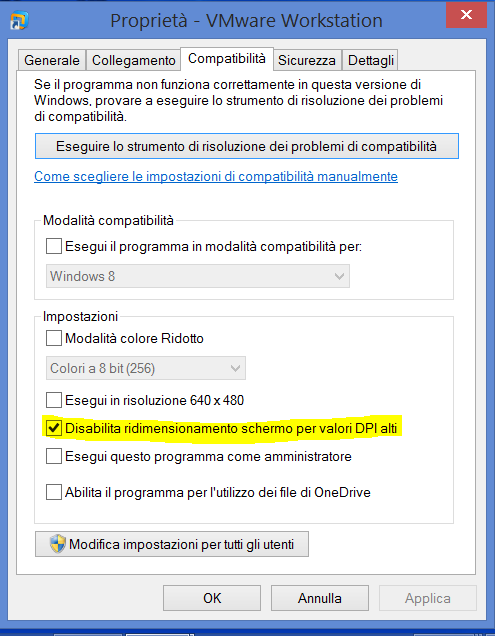
Per applicare le modifiche basterà chiudere e riaprire VMware Workstation.
Related Posts
-
Mouse issues with VMware Workstation 10 and in Windows 8.1Using VMware Workstation 10 on Windows 8.1 I've got a strange issue on mouse handling the mouse with strange behaview, like delayed click, area selection (when not required), click on the wrong points, ... making the Workstation console completly unusable. Keyboard was working fine in…
-
VMware Workstation and Windows 10 SecurityThe new build of Windows 10 have a lot of new security settings and some of them can make cause issues with VMware Workstation (or potentially also other host hypervisors). One common issue when you try to power on a VM in Workstation and instead…
-
VMware Workstation 14 and VMware Fusion 10After a technical preview period and the official announce, now both VMware Workstation 14 and VMware Fusion 10 are available for the download. This is a good news, considering that one year ago there were some rumors and doubts about the future of Workstation and…
Virtualization, Cloud and Storage Architect. Tech Field delegate.
VMUG IT Co-Founder and board member. VMware VMTN Moderator and vExpert 2010-24. Dell TechCenter Rockstar 2014-15. Microsoft MVP 2014-16. Veeam Vanguard 2015-23. Nutanix NTC 2014-20.
Several certifications including: VCDX-DCV, VCP-DCV/DT/Cloud, VCAP-DCA/DCD/CIA/CID/DTA/DTD, MCSA, MCSE, MCITP, CCA, NPP.