Horizon allows you to configure one or more replica Connection Server instances in a single Connection Server group to provide both more performance and more resiliency.
This configuration use the Microsoft Active Directory Lightweight Directory Services (AD LDS), formerly known as Active Directory Application Mode (ADAM).
AD LDS has some similar aspects of the traditional Active Directory, for example the LDAP schema and the replication across servers.
Instead of using a shared storage, all Horizon Connection Server in a same replication group sends each other all the changes and the update at the LDAP structure.
But this replication isn’t real-time and may have some delay (and also may have some inconsistency).
To check the replication status, you can use the repadmin command:
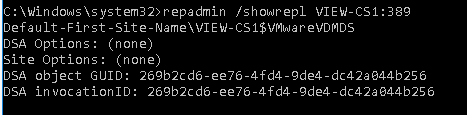
Let’s consider two connection servers in replica mode called VIEW-CS1 and VIEW-CS2. You can query the replication status from each of them:
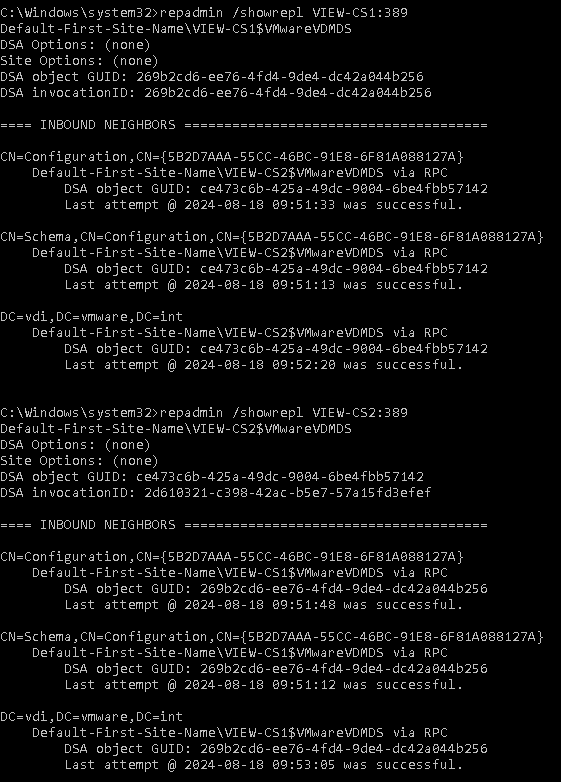
As you can notice there are three different partitions (Configuration, Schema, and the VDI part) each of them with different replications.
What to do in case on inconsident data or replication stopped or some connection server in fault?
Omnissa KB 70906 (Recovery scenarios for Horizon 8 environment) provides different cases for the case of connection server that are not working correctly and one option could be destroy the problematic connection server and rebuild a new one (maybe you need to reassign the schema master on an different Horizon Connection Server).
For data collision, vdmadmin comman may help, as described in the official documentation (Detecting and Resolving LDAP Entry and Schema Collisions Using the -X Option).












