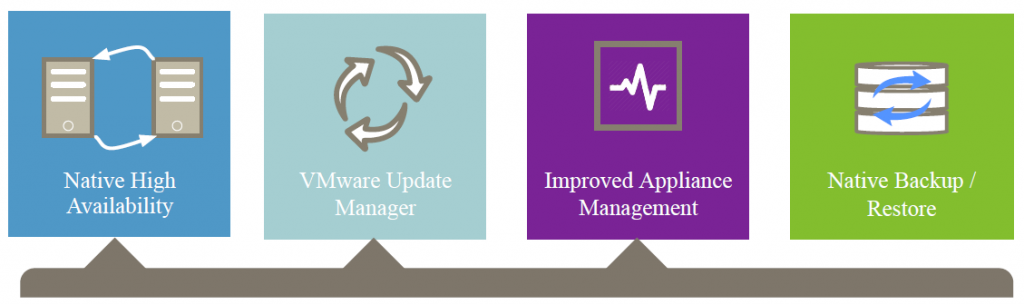Actually there are two different platform where you can run the vCenter Server components (including the PSC): Windows (both physical or virtual) or Linux (only with the vCSA, based on PhotonOS). Initially there was only a Windows version, then the vCenter Server Appliance (vCSA) was first introduced with the release of vSphere 5.0 and has since evolved to become the definitive deployment model for vCenter Server.
Starting with vSphere 6.5 the vCSA has become the first choice and has raised the level of vCenter with new functionalities (not available on the Windows version).
Also the installation guide starts first with the vCSA and then with the Windows version.
But now there is an official statement about the vCenter choice (at least for the future): VMware plans to deprecate vCenter Server for Windows with the next numbered release (not update release) of vSphere.
The next version of vSphere (maybe 6.6?) will be the terminal release for which vCenter Server for Windows will be available. Note that this version will also drop the vSphere Web Client Flash based.
Then (v7?) there will be only the vCSA that has become the fundamental building block of a vSphere environment.
To help in the migration process, there is also a migration tool to switch from vCenter Server for Windows to the VCSA and it can be used effective in the current version.
VMware is also asking for your feedback on any issues blocking you from migrating to the vCenter Server Appliance. Please take some time and fill out the following survey to provide you feedback.