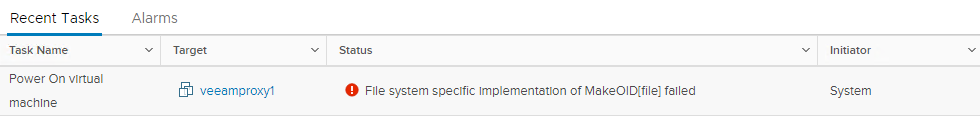There are a lot of different possible reasons why a VM does not power on a VMware vSphere infrastructure, but usually, the error message can really help to found the reason or the root cause.
Maybe not available resources, maybe some files that are missing, maybe some incompatibility… But normally you can put the error message and found the proper VMware KB that can help you.
But not always, for example, I’ve got a strange error message:
File system specific implementation of MakeOID[file] failed
Strange error and not much information about it.
There are some references for another type of error message (File system specific implementation of LookupAndOpen[file]) but nothing about it.
In those case check for pending snapshots could be an idea, but nothing.
So I’ve just checked for some virtual hardware configured but not available, and bingo… this was a Veeam proxy for hot-add and there was a vmdk reference pending from a previous backup. After removing it the VM was able to run.
It’s funny because in this case usually, you got an error with the name of the file that is no more reachable, but not in this case.
Probably a different behaviour from VMware vSphere 6.7 or from vSAN?