Reading Time: 3 minutesOne curios thing of both ExaGrid and Dell DR4000 solutions (but also other solutions) is that they lack of a Virtual Tape Library (VTL) feature and only work as a network share (with CIFS or NFS). In both cases the reason was not technical (but I think that the main reason is still just a way to reduce cost and complexity) but marketing/strategy (customers just don’t ask at this feature). But moving from a backup to tape (B2T) to a backup to disk (B2D) solution does not necessary mean move to backup to file (over […]
Browsing Posts in Highlights
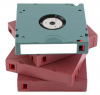
Reading Time: 3 minutesSeveral new solutions seem demonstrate that backup destination is moving from tape to disk. It isn’t really a new trend of last year (for example see this paper from Lisa 2006, or Microsoft that has removed the tape support in his OS included backup solution starting from Windows Vista), but now more products are pointing to the disk solution. The Linear Tape Open (LTO) consortium (whose member include Hewlett-Packard, IBM, and Quantum) has officially released specifications for the LTO Generation 5 with around 1,5 TB of native capacity and a throughput of 140MBps (uncompressed)… and […]
Reading Time: 2 minutesCompared to other backup software, Veeam Backup & Replication has several formats to save and handle the backup files. As you can see in the Advanced Settings for each backup jobs there are different formats (or mode) where the files are saved: Reversed incremental: the last file is a full version and past files are re-calculated as delta files. Incremental: the first file is a full one and on each backup jobs is created a new delta file. Incremental with synthetic full: similar to the previous but a new full file is periodically re-calculated. Incremental with […]
Reading Time: 3 minutesMicrosoft Windows Dynamic Disks (or Dynamic Volumes) are an abstraction layer (introduced in Windows 2000) over the partitions (similar to the LVM layer on Linux environment) to decoupled the volumes (with their NTFS data) from the disk partitions and have a greater flexibility, like hot-extend a volume by simple add new partitions (but also several other advantages). But in a virtual environment there are other way to handle disk flexibility, like hot-extend a virtual disk at hypervisor level (for VMware this feature was introduced in VI 3.5U2)… so there is no need to use dynamic […]
Reading Time: 3 minutesIn ESXi the partitions schema is automatically defined by the installation process and there is no way to modify it (you can only choose where install the hypervisor). There is a great post from Rickard Nobel (ESXi 5 partitions) that explain the structure of the partitions, their size and their purpose. But it does not explain how to get this information. To see the partition layout in ESXi 5, the fdisk command will not work on new GTP disk (this type is used for all new disks and for disks that are extended to more […]
Reading Time: < 1 minuteA best practice is a method or technique that has consistently shown results superior to those achieved with other means, and that is used as a benchmark. In addition, a “best” practice can evolve to become better as improvements are discovered. But, as well described by Frank Denneman in his post, best practices are never absolute, they depends on your specific case.
Reading Time: 3 minutesOne of the “issue” with vmdk in thin format is that they start “small” and then grow when you add new data… But when you delete some data, the vmdk file size is not reduced. To be honest this issue is more related to the guest file systems that does never delete the block data, but only the metada (or some of them). Of course at guest OS level you will see the right disk usage, but this will probably not match the one that you see at VMware level (that usually will be bigger).










