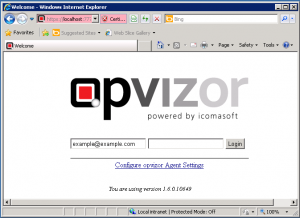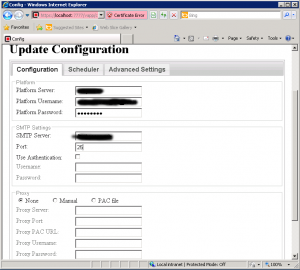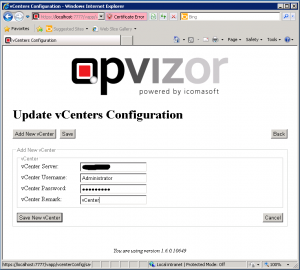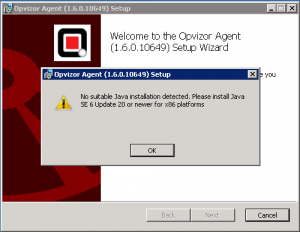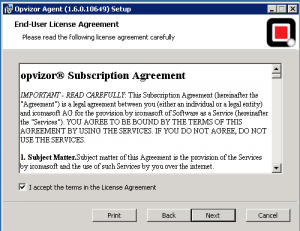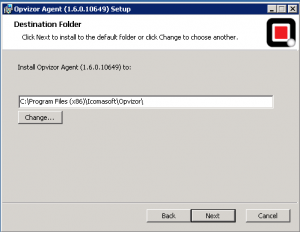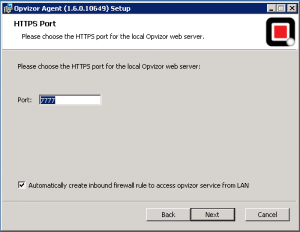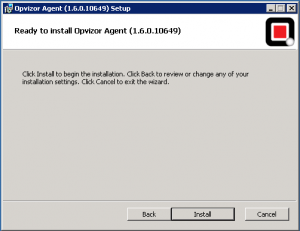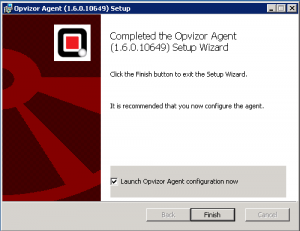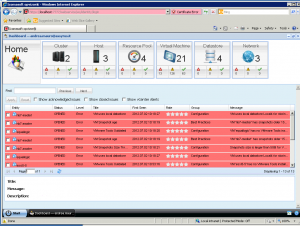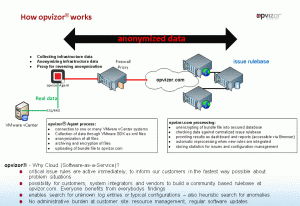Reading Time: 3 minutes
Reading Time: 3 minutesOpvizor is a monitoring tool for virtual environment (actually only vSphere environment) that can be used to analyze and audit the environment in an automated way and to pro-actively solve possible infrastructure bottlenecks and problem areas, before they cause performance degradation or system downtime.
It’s not limited to the monitoring aspect, because it also provide other functions:
- Analyze: opvizor® ‘s expert system automatically identifies VMware configuration issues within protocol files, performance data and network security.
- Solve: With 400+ fully integrated, proven best practices, opvizor’s® expert system offers “live” advice to resolve identified and specific problems.
- Report: opvizor’s® expert system provides administrators with detailed reporting options and documentation.
The interface is web based and is quite clean and simple with a “desktop” approach and traditional icon and monitors. Compared to VMware vCenter Operation Manager, seems a more “traditional” program, more oriented to technical people, but the strengths is that rules could be adapted and also verified.

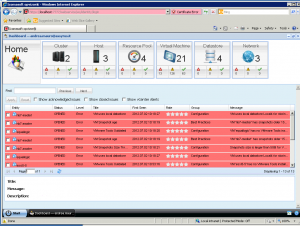
What makes this product interesting is that it is cloud-oriented: it’s composed by two parts, one is on-premise and is a data collector, the second one, with the “engine” and the user interface is on-the-cloud. So we can consider this product one of the first SaaS monitor tool.
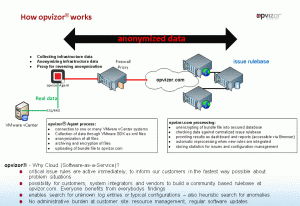
The architecture seems similar to the VMware Capacity Planner tool, and also the security aspects are really close. You can find more detail on them on the opvizor web site, but more are available on the product documentation (especially there is a specific doc with the detail on how and which kind of data are anatomized).
Another interesting aspects is that rules could be modified and adapter, and they are working the community to build new set of rules or simple to validate/improve existing.
Who can be interested on this kind of solution? Most monitoring tools are already simple to install (in some cases are just virtual appliances) and also to configure, but they required resources from your environment. With this solution you can demand this activities to an external service. This aspect could become more interesting when a multi-tenancy interface will be added (I think, for example, for who want to provide management and support as a service, or companies that delegated those tasks to other companies). The price is host based (so no VM limits) and for only two hosts there is also a free (and limited) version.
Interesting also some future plans like the multi-tenancy interface, the support to vCloud Director (actually it works only with vCenter Server) and the monitoring also at application level, with a future set of rules for View and specific applications.
In the next post I will detail the installation and the configuration phases.
 Veeam ONE is an integrated monitoring and reporting tool for virtual enviroment based on VMware vSphere and/or Microsoft Hyper-V. Also a free edition is available.
Veeam ONE is an integrated monitoring and reporting tool for virtual enviroment based on VMware vSphere and/or Microsoft Hyper-V. Also a free edition is available.