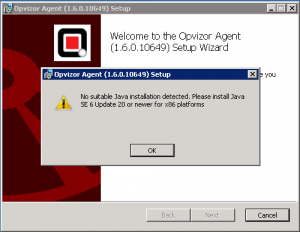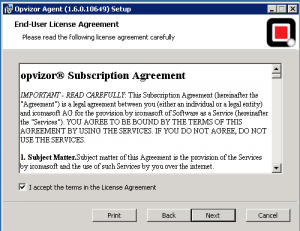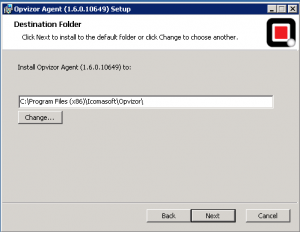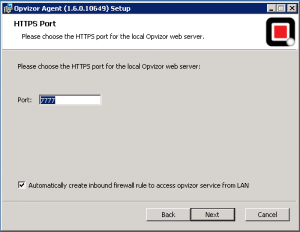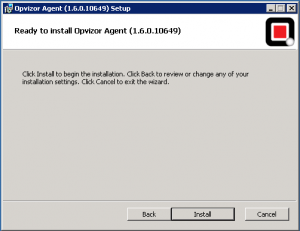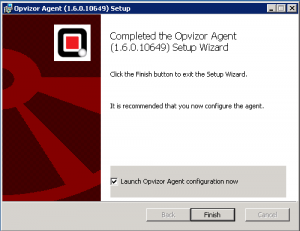In the previous post I’ve introduced what is Opvizor, the architecture and the possible benefit of it. Now let’s see the install procedure.
First you have to register to the main site, then you can download the latest version of the agent (that is just the data collector). Actually is a Windows service… I’ve asked why not a virtual appliance, but this is just a simple service and the VA options was too big (and not so required) compared to the single .EXE file.
Installation is quite simple: just run the Windows Installer and step through it’s wizard. I’ve tried on a Windows Server 2008 R2, but probably can work also on a “client” version of Windows.
If you use a x64 edition, you must install the 32 version of the Java Virtual Machine. And note that must be version 6, with the latest version 7 does not work:
To download the “old” version of the Java run-time use this link. At this point you have to accept the product license and choose the destination folder:
Then specify the local port for the local web server (that is used for the configuration task and also as a “proxy” for the external web site):
The installation could not begin:
The final step will be the configuration of the “collector”.