Reading Time: < 1 minuteOn Thu 30 August the VMworld 2012 US has finally been finished. In the next days the detail of the event! Actually the first info for the edition 2013: will be again at San Francisco.
Browsing Posts published in August, 2012
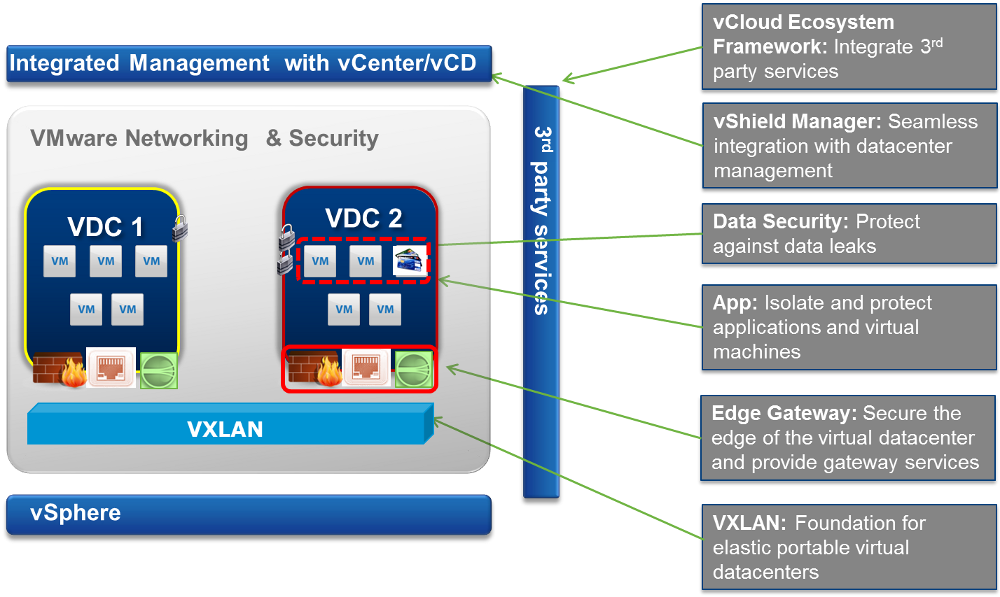
Reading Time: 3 minutesIn the new vCloud suite 5.1 there are several improvements and new features in the networking and secuirity part. For vSphere 5.1 are mainly in the distribuited virtual switch (VDS) part with several news: Network Health Check support: helps detect misconfigurations across physical and virtual switches. Configuration Backup Restore: allows vSphere admins to store the VDS configuration as well as recover the network from the old configurations. Rollback and recovery: addresses the challenges that customer faced when management network failure caused the Hosts to disconnect from the vCenter Server. Port Mirroring enhancements: new troubleshooting capabilities […]
Reading Time: 3 minutesIn the new vSphere 5.1, there is a missing component replaced by a new one: VMware Data Recovery (VDR) has been replaced by the new VMware vSphere Data Protection (VDP). VDR was a backup solution introduced with vSphere 4.0 and based on the VMware vSphere API for Data Protection (VADP) which includes the Changed Block Tracking (CBT) technology (to have incremental backup). But was a limited product (especially not suitable to scale to with several VMs) and also the 2.0 version introduced in vSphere 5.0 was not so changed too much (except in a little […]
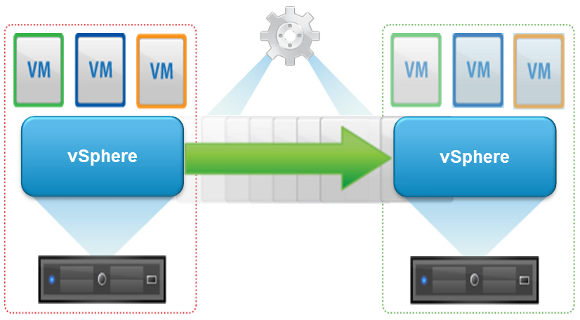
Reading Time: 4 minutesAnother interesting feature in vSphere 5.1 is the vSphere Replication (VR) technology. This feature was first introduced on 2011 with Site Recovery Manager 5.0 (on vSphere 5.0) to protect virtual machines natively by copying their disk files to another location where they are ready to be recovered, using a VM replication technology (storage vendor independent) instead of the storage replication (storage vendor depend). It provides simple and cost-efficient replication of applications to a failover site. The big change is that now it is a component delivered simple with vSphere editions (starting from Essentials Plus), and […]
Reading Time: 2 minutesWith the new vSphere 5.1 a new vMotion option has been added (only in the new Web Client) that combine vMotion and Storage vMotion in a singe hot migration step to migrate between hosts/clusters without shared storage! This could increase the mobility of the VMs and usage also of local storage (for some cases). Both VM state and VM files are transported across network using the vMotion vmkernel interfaces (so a good network design could be necessary). The requirements are: Hosts must be managed by same vCenter Server Hosts must be part of same Datacenter […]
Reading Time: 2 minutesIn the previous new products release we have notice several changes in some core parts, and several components are gone (see What’s in and what’s out). Now with the new vSphere 5.1 a new historical component (from the VI 3.0) will die soon: the vSphere Client! The limits of this client are: it works only on Windows client (so it isn’t a multi-platform solution) and has some dependency with the .NET Frameworks it’s a thick client-server approach (compared with thin solutions, like browser oriented) it’s “complicated” to deploy and upgrade (strange that VMware has not […]
Reading Time: < 1 minuteDuring the keynote of the second day, Steve Herrold have present the new End User Computing (EUC) solutions from VMware. Starting from the new View and Mirage approach where you can handle both physical and virtual desktop and you really plan both Windows OS migrations (from XP to 7 for example), but also handle the move from physical to virtual (with a real good live example from Vittorio Viarengo). The next part was the Horizon Suite that can handle the access to all desktops, applications, data of you EUC. Included the Horizon Mobile that could […]










