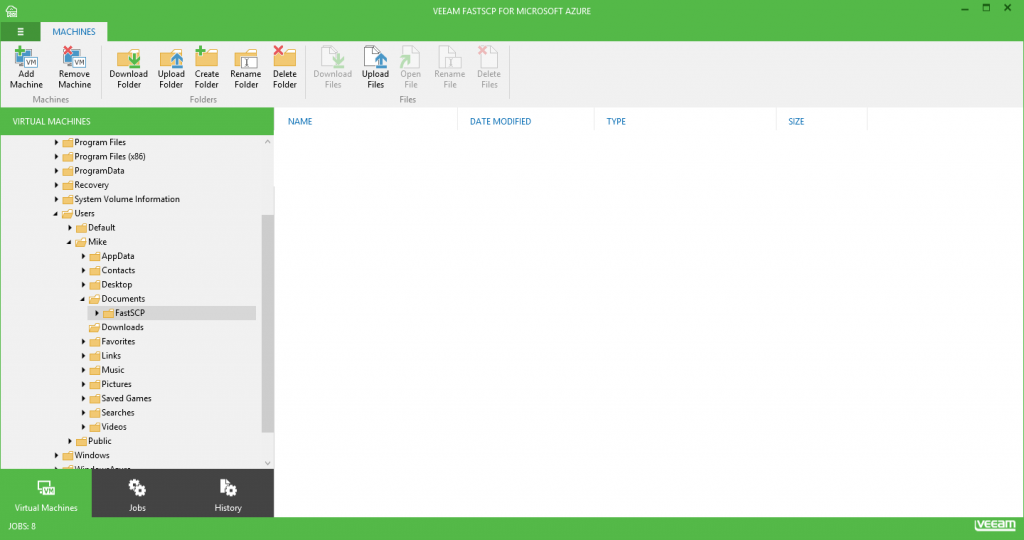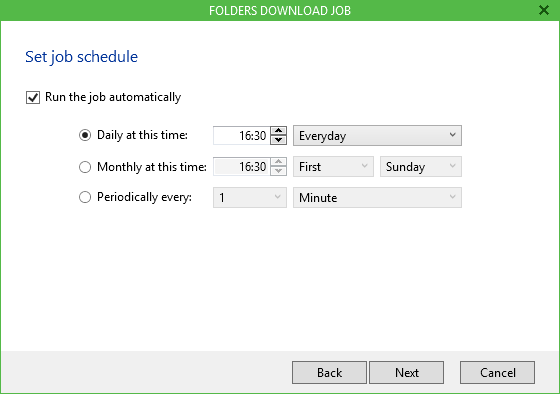This post is also available in: Italian
Reading Time: 2 minutesAs most of you probably can remember, FastSCP was the first (free) product from Veeam, the pilar for the commercial backup product. Now FastSCP for VMware does not exist, because it’s simple part of the freee version of Veeam Backup & Replication (called also VeeamZIP).
But now FastSCP reborn again with a new purpose: Veeam FastSCP for Microsoft Azure.
Microsoft Azure is the public cloud offer that include several services, included the IaaS part based on Microsoft Hyper-V technology.
One common issue of public cloud services is how exchange big files, expecially for a IaaS service where you need ISO or virtual disk that can be really huge.
There are different tools, included upload functions in the web console, but can be nice have a simple “explorer” to copy your data (in both directorions). This new tool is designed to simplify those activities:
The user interface is quite simple and clear and seems a common Veeam Explorer:
It’s simple a 1.0 version, so something could be still improved. But for example it include a really useful scheduler in order to define at which hour you want transfer your data. Included periodically (and this could be really nice in some cases):
The tool is promising, but actually it’s not clear if it will become something bigger in the future like happened with FastSCP for VMware (maybe a way to backup your VM on Azure?). Let’s see…