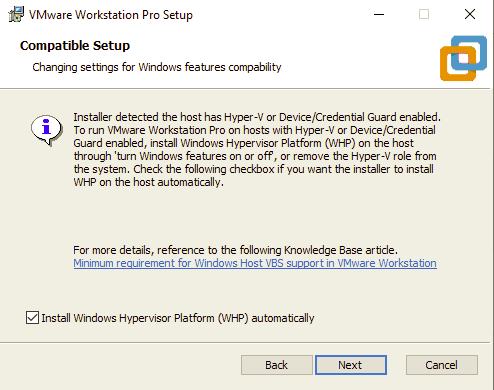Usually, on one desktop machine you can only use ONE desktop hypervisor solution, because if you try to install more than once, you may have issues (for example in the virtual switch management).
In the past, expecially was not possible have both VMware Workstation and Microsoft Hyper-V on the same machine, because Hyper-V works at ring -1 and this makes difficult to let Workstation runs on top.
If you try to install Workstation on a machine with the Hyper-V feature enabled (or other Windows features that work at low level, like Device/Credential Guard), you will have an error like this:
But you can install Windows Hypervisor Platform (WHP) and have both virtualization products working together!
Starting with VMware Workstation 15.5.5 is possible run Workstation on a Windows host where Hyper-V and/or VBS is enabled. VMs will fail to launch if the release version of this technology is not at a particular level, or if the Windows host hardware does not meet certain minimum requirements:
- Supported host Operating Systems: Windows 10 20H1 build 19041.264 or newer
- Supported Workstation version: Workstation 15.5.5 or newer
- Processor requirements for host systems: Intel Sandy Bridge or AMD Bulldozer or newer CPU
For more information see also VMware KB 315420 (Error : Your host does not meet minimum requirements to run VMware workstation with hyper-v or device/credential guard enabled)