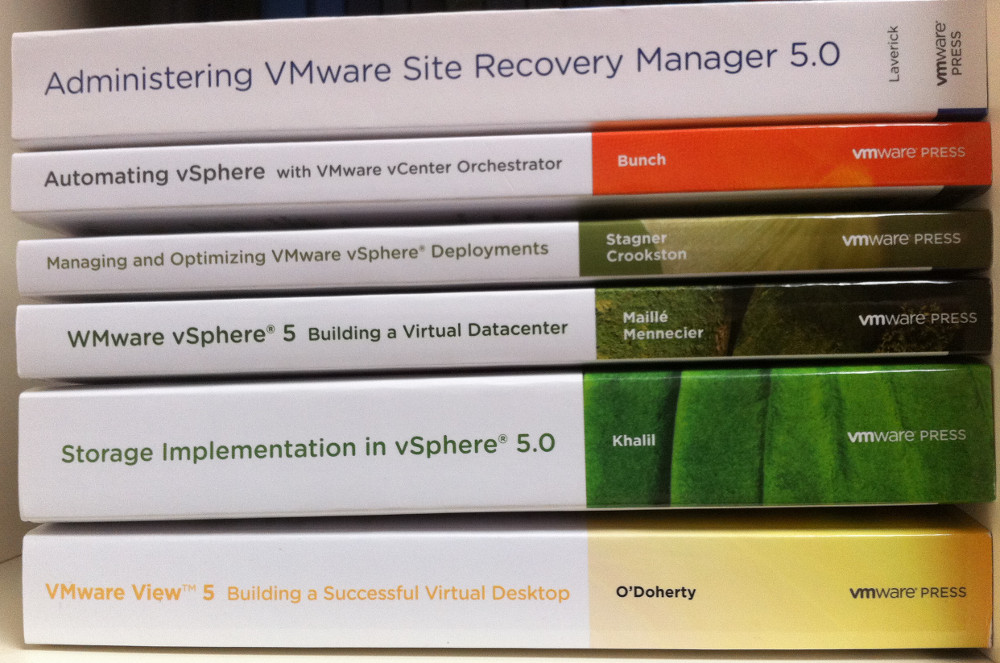Reading Time: 2 minutes Each year is the year of VDI (Virtual Desktop Infrastructure)… But it’s really true? Yes and no… VDI is just a part of the End User Computing (EUC) area: can solve several user cases, but not all. Other solutions will still exist and maybe also they are still growing, just because the entire EUC area is growing. Also although desktop virtualization has become much simpler and more commonplace as virtualization technologies have evolved, it still poses some difficulties that can be a huge stumbling block for many companies. While some of these may be technical, […]