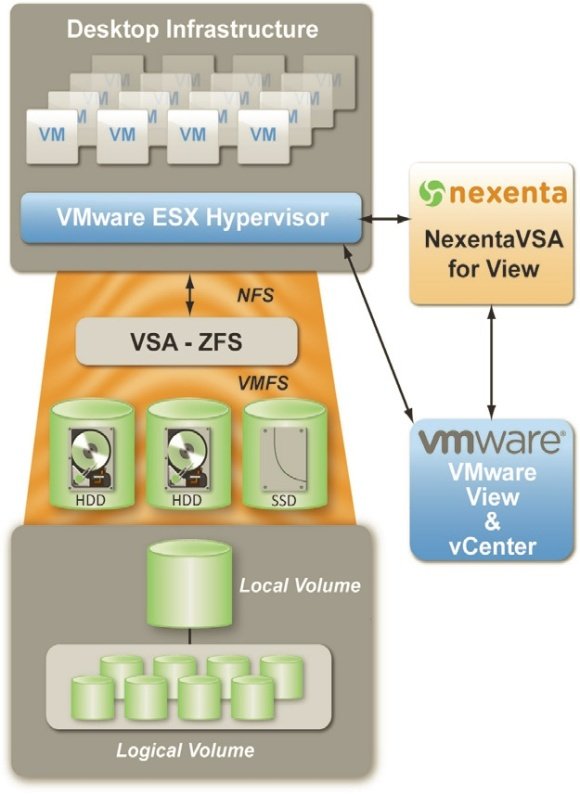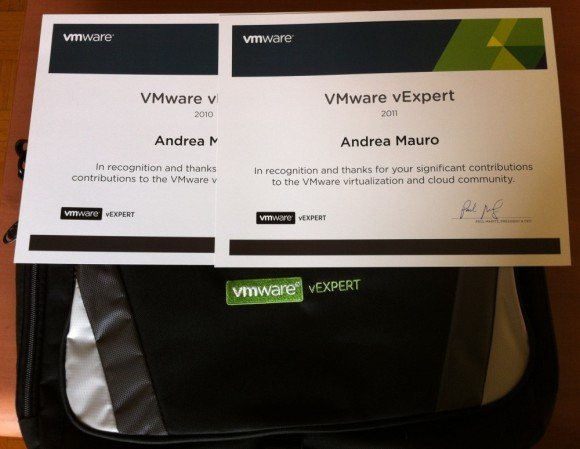Reading Time: 3 minutes
Reading Time: 3 minutesLast week I’ve taken the official VCAP5-DCD, to remediate the failure of the VCAP5-DCD beta and try to gain this certification.
The exam is really huge: The VDCD510 exam contains 100 questions (in the beta 131). The total time for this exam is 225 minutes (same of the beta). Candidates who take the VDCD510 exam in a country where English is not a primary language will have an additional 30 minutes added to the exam time. This time extension is automatic, no additional action is required from the candidate.
There were jsut a few questions with a single answers (from 4-5 options), and the options were quite similar (so also those questions were not too easy). Bust most of the questions were a mixture of multiple-choice (with more answers) and drag-and-drop items. The “visio” questions (design items using an in-exam design tool) were more than one (in my case I think to remember 5) and require several time, to read the text and also to use the tool (I still hope an improvement at least in the connectors stencil to have a sticky function or keep selected).