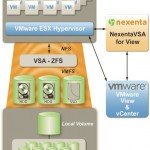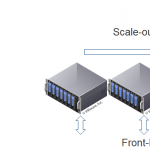The RDM disks are a feature of VMware vSphere (but was present also in Virtual Infrastructure) to make a “mapping” between a LUN (or logical disk) to a VM (is similar to a disk pass-through). This feature can be used in different cases, for example: to support disk larger than 2 TB (only in vSphere 5 with physical RDM) and to implement guest clustering with shared storage (still only with physical RDM).
But there is an issue (or a feature :) ) that does not allow to add a RDM disk from the GUI for local disk, and this also with vSphere 5. But the “silly” thing is that also a shared storage based on SAS connection is threaded in the same way (for example, in a Dell PowerVault MD3x00 series).
Removing the RDM filter in vCenter Server is not enough, because probably this kind of filter is directly at host level (and I suppose that is unlocked only for FC and iSCSI disks).
The official KB 1017530 article (Creating Raw Device Mapping (RDM) is not supported for local storage) describe the issue, but does not a provide a solution.
But thought the CLI is really simple add the RDM disk also in this cases, for example see : RDM mapping of local SATA storage for ESXi.
The steps are simple and can be done from the console of the host (for example by using SSH). Check the disk name under /dev/disks (you may find it by the size or by matching the value in Configuration / Storage Adapters ), at this point you can create the RDM “proxy” file in the VM folder (or where you want) with the command:
vmkfstools -z /vmfs/devices/disks/<name of RAW device from Step 1> <location to store VMDK>/<RDM name>.vmdk
The disk name will automatically contain the -rdm suffix. At this point you have only to add it to the VM using add existing disk.
For more info see also this similar post: RDM mapping of local SATA storage for ESXi.