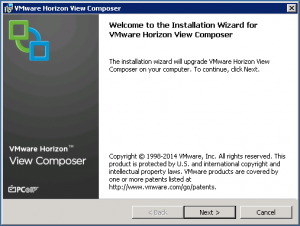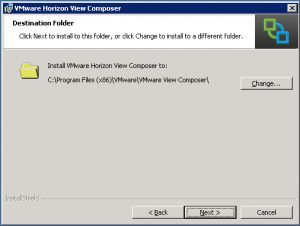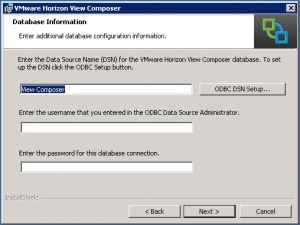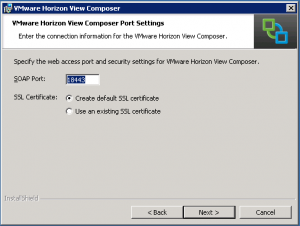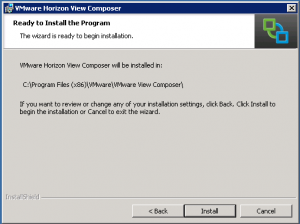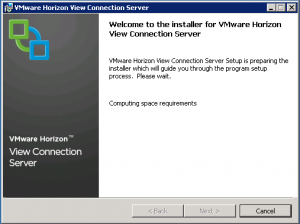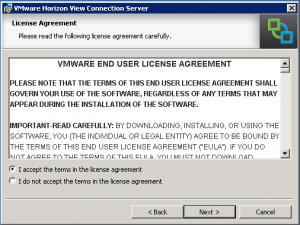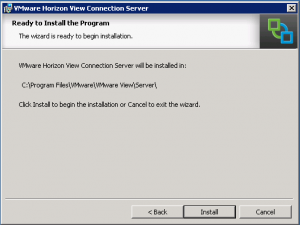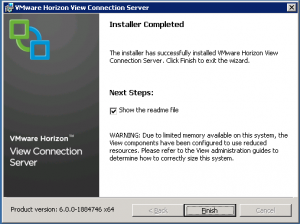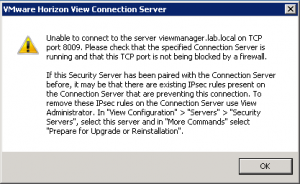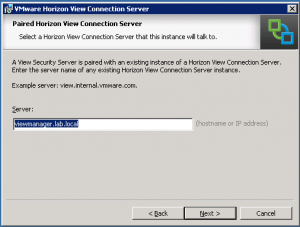This post is also available in: Italian
Reading Time: 4 minutesVMware has announced and released Horizon for View 6.0 several months ago. I’ve already discussed about the news of this product (remote apps and app pools is probably one of the most evident).
The upgrade procedure is almost similar with previous procedures (see upgrade to View 5.3 or View 5.2) and it’s well document in the official Horizon View 6.0 upgrades guide. Remember to check first the compatibility guide (and verify with version of vSphere could be used) and finally to upgrade also the AD GPO templates.
But there are some significant changes that you have to consider in your upgrade path:
- Starting with Horizon v6.0 is finally possible use also Windows Server 2012 R2 for the different View components: View Composer, View Connection Server, View Secure Server (with version 5.x only Windows Server 2008 R2 was supported)… This could imply a reconsideration to reinstall the systems instead of upgrade them.
- Starting with Horizon v6.0 the Local Mode is no more present and existing Transfer Servers must be decommissioned (possible before upgrade the components, because those servers will no more visible in the View Manager interface when upgraded to v6.0)
- The Feature Pack is no more available, because the different components are integrated (Blast is finally a standard protocol inside the suite, although is not active by default).
View Composer
During the upgrade procedure just be sure to keep the existing DB connection and the existing certificate (if valid) and remember that it will request a reboot of the Windows Server.
The upgrade steps are pretty simple and almost next – next -next (in those screenshot the certificate is re-generated):
View Manager
Upgrade of View Manager and other View Connection Servers is quite easy and does not request any reboot:
The feature pack is correctly upgraded at this point.
Secure Server
For this upgrade step is really important to prepare for upgrade or reinstallation before starting with those operations: In the Security Servers tab, select a security server and click More Commands > Prepare for Upgrade or Reinstallation.
Also generating a new pairing key could be useful.
In some cases you could have that the menu prepare for upgrade or reinstallation is not avilable: in this case follow the KB 435341 (VMware Horizon View prepare for upgrade or reinstallation is not avilable).
In most cases is still possible possible reinstall the View Secure Server from scrath and overwrite the existing configuration (in this case you have to re-paring it again with its Connection Server).
Sometimes is not possible untill the previous Secure Server is still registered. In those cases you have to remove manually from command line:
vdmadmin.exe -S -r -s serveryouwantdelete
an then re-add again with a new installation:
View Agent and Client
You have also to rebuild your desktops pool with the new 6.0 agent (if needed upgrade also the VMware Tools before upgrade the View Agent) and then be sure that the right version of the agent is reported in your View Manager. The new agent include also the feature pack components.
And of course you have to upgrade also the different client. Although the previos client still work, some feature (like the apps pool) works only with the new one.