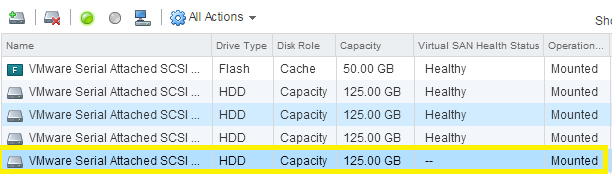After replacing the SAS card on some ESXi 6.5 nodes, I’ve got a strange issue in the vSAN cluster. The vSAN was healthy and apparently working, but when I try to build new VMs wasn’t working at all, saying that there weren’t enough resources. But there was a lot of free reported space.
The reason was that single node, the capacity disks where simply “not Healthy”, but reported as mounted.
Like as in this image, but all capacity disks:
Also if it was reported as mounted, formally it wasn’t and an entire disk group was not available, although the reported space was correct.
Trying to disable the deduplication, I’ve got this error:
A general system error occurred: Disk with uuid 5286c8ab-786c-afb9-05a7-ae97323a98ff is not healthy can not evacuate data in EvacuateAllData mode for SSD 527d38aa-ec1b-6bb7-8294-5d734981946f
eneral vSAN error.
Disk(s) 5286c8ab-786c-afb9-05a7-ae97323a98ff, 52be4405-50d8-e436-a26e-ce29216fc2e0, 52649799-d199-a34a-041d-80c3b5c77414, 520be774-08b1-33b7-08a1-f5cad5b5ed1b, 52604546-3ca0-ef36-b2df-e44f78cb92a9 are unmounted, but are part of a mounted disk group.
From the ESXi CLI:
# esxcli vsan storage list
…
In CMMDS: false
Confirming that the disks were not mounted. Probably due to how the “problematic disks” are handled (see this post), in fact, only the capacity disks were in this state, the cache disk was correctly healthy (as expected in vSAN 6.2 and later).
But trying to re-add the single disks was not working at all also because it was not reported in the LSOM database.
The most closest KB was KB 2143296 (After removing and re-inserting a disk associated with vSAN, the disk is not re-added to the vSAN disk group), but was not specific for my vSAN 6.6.
What has work was removing the entire disk group and re-add again the vSAN cluster, in this way the disks have become again all Healthy.
Removing the single disks wasn’t working in my case, just because deduplication was active and due to the fact that it works at disk group level, the entire disk group has to be removed (see the official guide).
Trying to remove a single disk you got this error message:
esxcli vsan storage remove -d naa.55cd2e414e011eb9
Unable to remove device: Individual capacity disk is not allowed to be decommissioned from a diskgroup-level dedup disk group