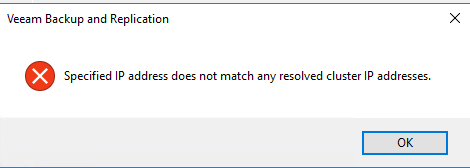If you are planning to backup a Microsoft Hyper-V cluster with Veeam Backup & Replication you may have some issues during the configuration of your environment.
Compared to VMware vSphere backup where are defined some Veeam proxy on Windows machines (virtual or physical), in a Hyper-V backup, each Hyper-V node act also as a Veeam proxy!
For this reason adding an Hyper-V cluster require a specific preparation for each Hyper-V node.
The first possible issue is related to name resolution: if Veeam Server does not use the same DNS server of the Hyper-V infrastructure or the Hyper-V nodes are reached with other dedicated IPs, different from the management IPs, then you probably will have a blocking error with the message “Specified IP address does not match any resoved cluster IP address”.
This is because the cluster itself has a virtual IP and a FQDN, and you need to resolv it. If you are using another network, also if you build a new virtual IP it’s not easy to match it with the primary cluster FQDN.
The solution in this case it’s simple: use the hosts file (located in C:\Windows\System32\drivers\etc folder) and map all you IP (for the hosts and the cluster) with the proper FQDN.
The second possible issue is related to the ConfigStoreRootPath parameter. When you add a Windows Server 2016 Hyper-V cluster to Veeam console and when you take a backup of a VM with a shared virtual disk located on the Windows Server 2016 Hyper-V cluster, this issue is expected, as documented in Veeam KB 2194.
In Hyper-V 2016 Microsoft implemented a possibility to share a virtual hard disk (in .vhdx or .vhds format only) between two or more VMs and use that virtual hard disk as a shared storage when building guest clusters.
When you decide to add a Windows Server 2016 Hyper-V cluster to Veeam console, you must decide where to store meta files created during the backup process of the VMs from the shared virtual hard disk (i.e. information about snapshot groups etc.). By default, meta files location is not defined, so you need to define it manually.