Starting with vSphere 5.1, the VMware Tools update procedure was no more requiring a Windows VM reboot to finalize the process (see also
VMware Tools unattended upgrade).
But there were some cases where a reboot was still necessary (see
VMware Tools 5.1 upgrade may restart your Windows VM).
Now there is a similar possible issue with the VMware Tools 10.3.x versions.
This because the new release require a new Microsoft Visual C++ 2017 Redistributable packages (both 32- and 64-bit versions):
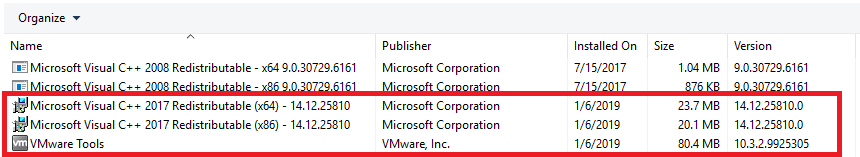
Note that, in case of upgrade, the old version of the Microsoft Visual C++ 2008 Redistributable packages are not automatically removed!
During the installation of the new Microsoft Visual C++ 2017 Redistributable packages you may need a VM reboot as described in VMware KB 55798 (Installing or upgrading VMware Tools 10.3.x in Windows can fail):
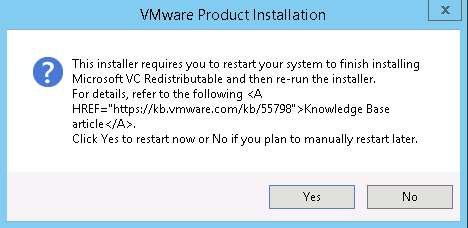
While preparing the system for VMware Tools 10.3.x installation, Microsoft Visual C++ 2017 Redistributable is installed on the system as a prerequisite. This requires Windows operating system to be at certain service pack level. Also, Microsoft Visual C++ 2017 Redistributable includes Windows Update KB2999226. Installing Windows Update KB2999226 on the system may take a while and may also need a system restart depending on the state of the system.
Note: This issue applies to only Windows Vista, Windows 7, Windows 8, Windows 8.1, Windows Server 2008, Windows Server 2008 R2, Windows Server 2012 and Windows Server 2012 R2.
When VMware Tools installation or upgrade is invoked with REBOOT=ReallySuppressargument and a system restart is required for completing Microsoft Visual C++ 2017 Redistributable install, re-attempt the VMware Tools installation or upgrade after restarting the Windows system.
When VMware Tools installation or upgrade is invoked without any arguments, a system restart may occur automatically to complete Microsoft Visual C++ 2017 Redistributable install. After Windows system restarts, re-attempt the VMware Tools installation or upgrade.
For the different versions of VMware Tools see:
VMware Tools version in vSphere 6.5 and 6.7











