During a VMware vSAN upgrade I’ve got a strange error in the UI:
vSAN health alarms are suppressed
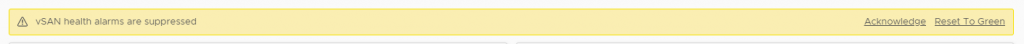
Seems that this alert appears when the cluster quickstart wizard is still in progress or is not completed.
What is the quickstart wizard? It’s a workflow to quickly create, configure, and expand a vSAN cluster (or also a simple vSphere cluster).
Quickstart consolidates the workflow to enable you to quickly configure a new vSAN cluster that uses recommended default settings for common functions such as networking, storage, and services. Quickstart groups common tasks and uses configuration wizards that guide you through the process. Once you enter the required information on each wizard, Quickstart configures the cluster based on your input.
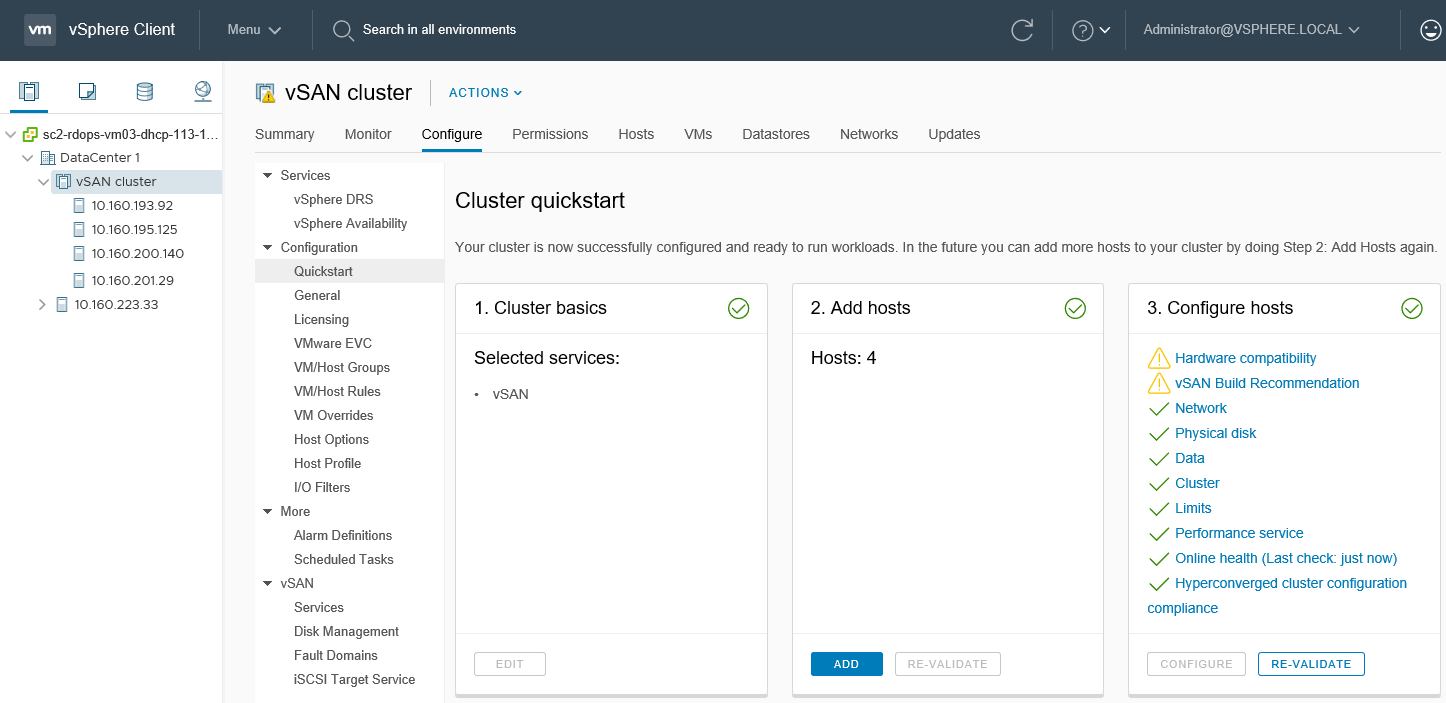
It could be useful if you start from the scratch, but sometimes people prefer to build the cluster in a traditional way without using this workflow.
In this case it could remain in a “uncomple” state.
To disable it, just use the vSphere Client in Cluster > Configure > Configuration > Quickstart > Skip Quickstart.
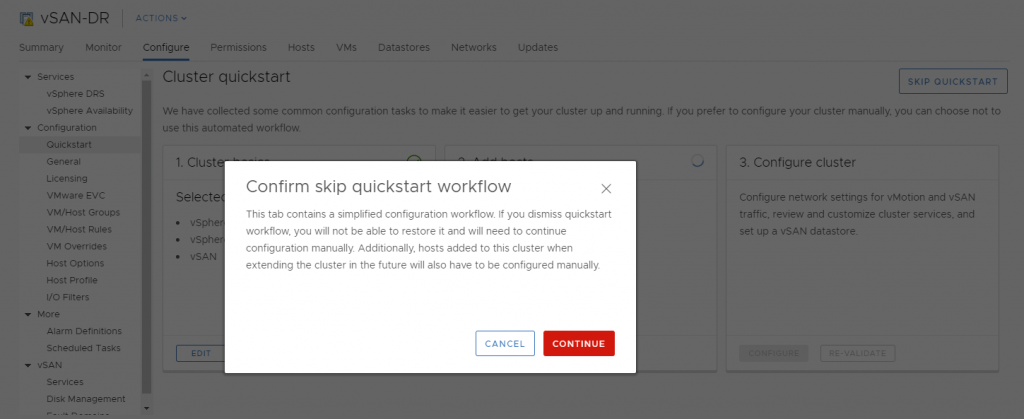
This will cleare also the possible the alarm and enabled all the vSAN health alarms.










