On my Windows 10 machine, recently I’ve got a strange issue with VMware Workstation (version 15.1, but I think could affect also other versions): sometimes was not possible power-on the virtual machines with strange error messages.
The first error message was: “Cannot find a valid peer process to connect to”.
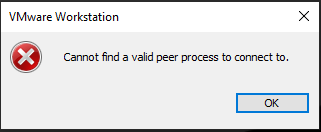
Then, if you try to start again the VM, another error message usually appears with a generic “Internal error”.
Funny, but after several attempts, sometimes the VM was correctly powered on.
This time, the VMTN was not helpful, because there were only some posts about this error message, but related to VMware Fusion.
Restarting the services (or Windows) was not the solution…
And was not a problem with local resources.
By checking on the Windows’s Event Viewer I found some strange log events:
Profile notification of event Load for component {B31118B2-1F49-48E5-B6F5-BC21CAEC56FB} failed, error code is See Tracelogging for error details.
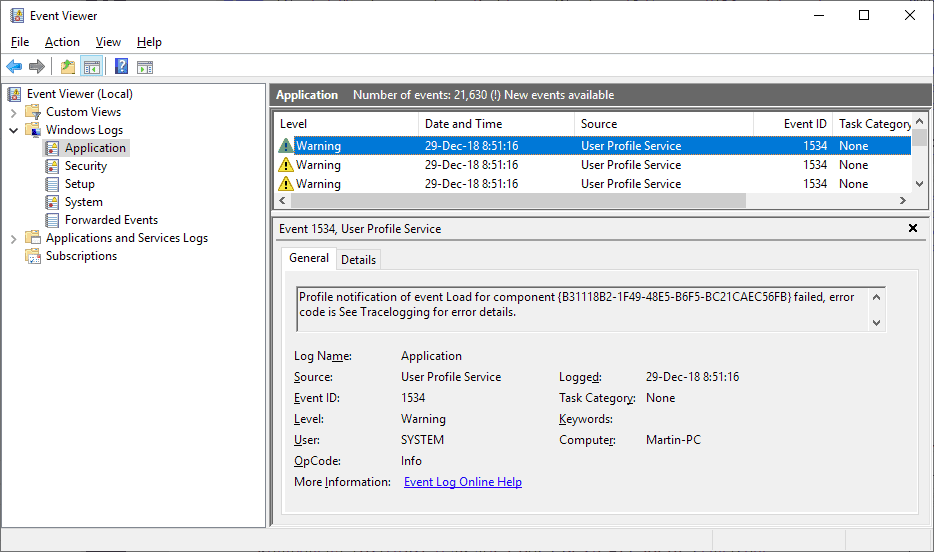
This error message was repeated each time that I’ve tried to power on a VM (and several other times also).
So I found this interesting post with the explanation of this error message.
And the reason seems related to recent Windows update: tiledatasvc was removed from version 1809 and that it appears that some components were left behind that trigger the warnings.
If you see something releated to TileObjServer in your Windows Registry in HKEY_LOCAL_MACHINE\SOFTWARE\Microsoft\Windows NT\CurrentVersion\ProfileNotification\TDL, then this is the reason!
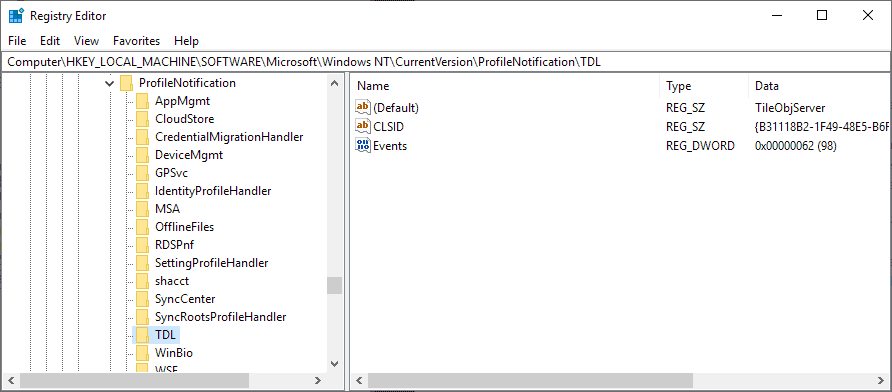
If you don’t have this voice or the TDL key… then there should another reason.
To fix the TileObjServer issue, you need to clear the registry entries, but first you need the proper permission on the registry key and/or the proper owernship.
For example, in my case, trying to give the Full Control permission was not enough… first I had to change the owership (previous was TrustInstall).
Then you can export the TDL branch both in both location:
- HKEY_LOCAL_MACHINE\SOFTWARE\Microsoft\Windows NT\CurrentVersion\ProfileNotification
- HKEY_LOCAL_MACHINE\SOFTWARE\WOW6432Node\Microsoft\Windows NT\CurrentVersion\ProfileNotification
At this point you can delete the content of TDL branch and restart your Windows machine.
VMs on VMware Workstation will now start properly.











