Reading Time: 4 minutesAs written, VMware has announced and released the new VMware View 5.1 version with several improvements. One difference is that in this version the upgrade path is a little more complicated compared to previous upgrade procedures (see VMware View 5.0.1 upgrade path and Upgrade path to vSphere 5 – The View 5 part) due to some changes and a limited compatibility matrix! As you can notice, new VMware Connection Servers can “talk” with old (5.0 and 4.6) Connection Servers, Agents, but only during the upgrade phase. Also new Connection Servers could not work with old […]
Browsing Posts in vDesign

Reading Time: 4 minutesWhen I explain the advantages of a virtual infrastructure, I usually add the virtual appliances (VA) as a good example of a plus that you can get. Similar to usual appliances, they can save your time in installation and configuration tasks… and in a virtual environment they can also same time in deployment (and sometime also money). There are several other pros described on What are the Benefits of Deploying Virtual Appliances? But they may have also some possible disadvantages…

Reading Time: 3 minutesLast week I’ve taken the official VCAP5-DCD, to remediate the failure of the VCAP5-DCD beta and try to gain this certification. The exam is really huge: The VDCD510 exam contains 100 questions (in the beta 131). The total time for this exam is 225 minutes (same of the beta). Candidates who take the VDCD510 exam in a country where English is not a primary language will have an additional 30 minutes added to the exam time. This time extension is automatic, no additional action is required from the candidate. There were jsut a few questions with a […]
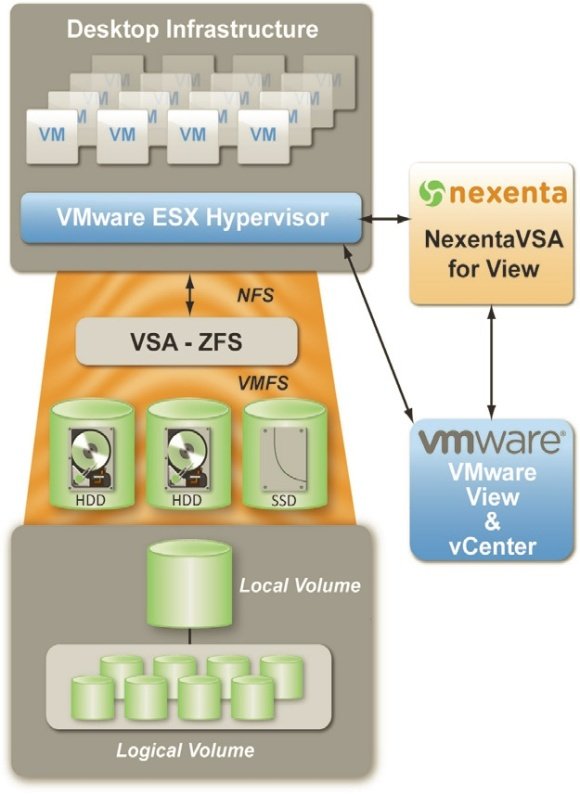
Reading Time: 4 minutesIn my interview with Sakthi Chandra (NexentaVSA for View Director), during the last Open Storage Summit EMEA, we have talk about the Nexenta approach of the storage for a VDI environment. Their product has been developed from a collaboration with VMware and some aspects sound familiar: for example the overview of the VSA deployment and design seems similar to the VMware VSA, except the scalability limit (that is limited to max 3 host for the VMware solution). But I don’t want talk about the product, yet (I prefer dedicate it a post, when I will […]
Reading Time: 2 minutesMost of you have notice that there was a page on Veeam site (Something Awesome is coming) with a countdown: on June 4th they have announcing *something*. It’s the new version of Veeam Backup & Replication 6.1 that add several enhancements from the v6.0: VeeamZIP: a new capability for performing ad-hoc backups. In many ways, it functions like a zip utility for VMs. For this reason, it’s called VeeamZIP™. New console with a “Ribbon Design”: while wizards and dialogs (which account for 90% of the user interface) haven’t changed, it’s now easier to get to […]
Reading Time: < 1 minuteIn the fabric section of System Center VMM 2012 is also possible add external hardware network load balancers and manage, in a similar way as a storage array can be added and managed. But in this case there isn’t a standard interface to remote manage the devices and each vendor must make available a supported “provider” that is just the management software part for the integration with VMM. Actually the supported devices are:
Reading Time: 3 minutesIn the previous post I’ve described how System Center VMM 2012 can handle and manage some storage compatible with the SMI-S interface. Now I’ll explain how connect an old Dell PowerVault MD3000i (but of course works also with recent models) using the SMIA (SMI Application) package that actually is not available as a standalone package, but it’s only included in the VMware vCenter Center integration (MD Storage Array vCenter Plug-in). You can simple adapt it to work also for SCVMM. First you have to download the binary (there are a 32 bit and 64 bit […]










