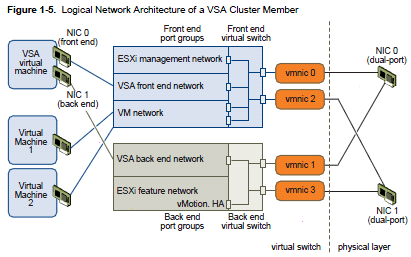Objective 3.3 – Create and Configure VMFS and NFS Datastores
See also those similar posts: Objective 3.3 – Create and Configure VMFS and NFS Datastores and Objective 3.3 – Create and Configure VMFS and NFS Datastores.
Identify VMFS and NFS Datastore properties (similar as vSphere 4.x)
See the vSphere Storage Guide (page 21). NFS as quite the same functions (also hardware acceleration introducted in vSphere 5), but still cannot implement a RDM disk, and for this reason cannot implement a guest cluster solution (like Microsoft MSCS).
Identify VMFS5 capabilities (new in vSphere 5)
See the vSphere Storage Guide (page 114) and vSphere 5.0 Storage Features Part 1 – VMFS-5.
VMFS5 provides many improvements in scalability and performance over the previous version. The following improvements can be found in VMFS5:
- GTP partition table (see also vSphere 5.0 Storage Features Part 7 – VMFS-5 & GPT) is used (for newly formatted VMFS5 datastores)
- Unified the block size (to 1MB for newly formatted VMFS5 datastores), previous versions of VMFS used 1,2,4 or 8MB file blocks.
- Larger single Extent Volumes: in previous versions of VMFS, the largest single extent was 2TB. With VMFS-5, this limit has been increased to ~ 60TB.
- Smoother upgrade path with on-line in-place upgrade.
- Scalability improvements using VAAI and ATS Enhancement.
- Increased resource limits such as filedescriptors, Smaller Sub-Block, Small File Support, Increased File Count
- Mount and Unmount workflow in the vSphere Client.
Differences between newly created and upgraded VMFS-5 datastores:
- VMFS-5 upgraded from VMFS-3 continues to use the previous file block size which may be larger than the unified 1MB file block size.
- VMFS-5 upgraded from VMFS-3 continues to use 64KB sub-blocks and not new 8K sub-blocks.
- VMFS-5 upgraded from VMFS-3 continues to have a file limit of 30720 rather than new file limit of > 100000 for newly created VMFS-5.
- VMFS-5 upgraded from VMFS-3 continues to use MBR (Master Boot Record) partition type; when the VMFS-5 volume is grown above 2TB, it automatically & seamlessly switches from MBR to GPT (GUID Partition Table) with no impact to the running VMs.
- VMFS-5 upgraded from VMFS-3 continue to have its partition starting on sector 128; newly created VMFS5 partitions will have their partition starting at sector 2048.
For RDM – Raw Device Mappings:
- There is now support for passthru RDMs to be ~ 60TB in size.
- Both upgraded VMFS-5 & newly created VMFS-5 support the larger passthru RDM.
Note that:
- The maximum size of a VMDK on VMFS-5 is still 2TB -512 bytes.
- The maximum size of a non-passthru (virtual) RDM on VMFS-5 is still 2TB -512 bytes.
- The maximum number of LUNs that are supported on an ESXi 5.0 host is still 256.
Create/Rename/Delete/Unmount a VMFS Datastore (same as vSphere 4.x)
See the vSphere Storage Guide (page 115, 129, 123 and 131).
Mount/Unmount an NFS Datastore (same as vSphere 4.x)
See the vSphere Storage Guide (page 128).
Extend/Expand VMFS Datastores (same as vSphere 4.x)
See the vSphere Storage Guide (page 119). Note that two methods are availabe (as also in vSphere 4.x):
- Add a new extent (same as VI 3.x): an extent is a partition on a storage device, or LUN. You can add up to 32 new extents of the same storage type to an existing VMFS datastore. The spanned VMFS datastore can use any of allits extents at any time. It does not need to fill up a particular extent before using the next one.
- Grow an extent in an existing VMFS datastore (better and clean solution), so that it fills the available adjacent capacity. Only extents with free space immediately after them are expandable.
Upgrade a VMFS3 Datastore to VMFS5 (new in vSphere 5)
See the vSphere Storage Guide (page 121). For VMFS3 the upgrade can be done with VM running on it (different from VMFS2 to VMFS3 upgrade). Of course all hosts accessing the datastore must support VMFS5.
Place a VMFS Datastore in Maintenance Mode (new in vSphere 5)
See the vSphere Resource Management Guide (page 83). Maintenance mode is available to datastores within a Storage DRS-enabled datastore cluster. Standalone datastores cannot be placed in maintenance mode.
Select the Preferred Path for a VMFS Datastore (similar as vSphere 4.x)
See the vSphere Storage Guide (page 158).
Disable a path to a VMFS Datastore (similar as vSphere 4.x)
See the vSphere Storage Guide (page 163).
Determine use case for multiple VMFS/NFS Datastores (similar as vSphere 4.x)
Understand the limits (quite few now) of NFS, but also the benefits. See also: http://technodrone.blogspot.com/2010/01/vmfs-or-nfs.html.
Determine appropriate Path Selection Policy for a given VMFS Datastore (similar as vSphere 4.x)
See the vSphere Storage Guide (page 159).