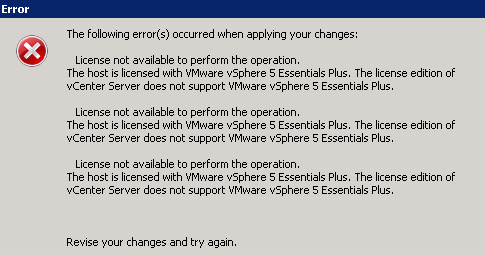Reading Time: 2 minutesFormally a VMware vSphere Essential Plus (or Essential) suite can only be managed by a vCenter Server Essential (which is in fact a vCenter Foundation limited to only handle Essential or Essential Plus hosts).
The reason is simple: the Essential bundles were born and developed for SMEs as finished packages and not as a way to extend their infrastructure (especially since formally every company could only buy one of these bundles).
But until the vSphere 4.x releases was still possible to manage one or more Essential / Essential Plus clusters with a single vCenter Server Standard (although formally it would not be correct). With version 5.x this is no longer possible.
When you try to connect a Essential or Essential Plus host to a vCenter Standard 5.x you will get this error message:
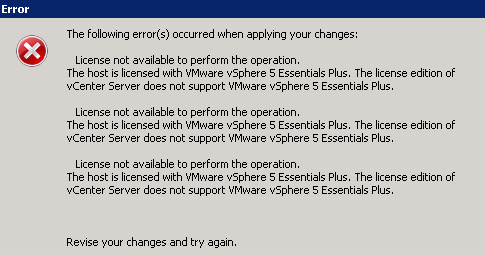
There is no way to solve this “issue”: now vCenter simply apply the Essential bundles license rule strictly and in a compliant mode.
But if you need those bundle for remote or branch offices, these is a special kit designed for those cases: Essential Plus ROBO kits.
With this kit you can not only buy more Essential Plus bundles, but it is also possible to manage all those clusters from a single vCenter Server (which must be purchased separately).
Related Posts
-
Gestione centralizzata di più vSphere Essential PlusFormalmente una suite VMware vSphere Essential Plus (o anche Essential) può essere gestita solo da un vCenter Server Essential (che di fatto è un vCenter Foundation limitato a gestire solo nodi Essential o Essential Plus). Il motivo è semplice: i bundle Essential sono nati e…
-
VMware vSphere 6.5 management UIWith the new vSphere 6.5 the legacy Windows vSphere Client is finally dead! Was supposed also during the beta of vSphere 6.0, but in the RC a new C# client has appear to avoid this kind of transition. But also to avoid the new limits…
-
Client options for VMware vSphereFinally has been announced (or better, confirmed) that VMware plans to deprecate the Flash-based vSphere Web Client with the next numbered release (not update release) of VMware vSphere. What does it mean, that the HTML5-based vSphere Client will become the only GUI client... finally! After…
Virtualization, Cloud and Storage Architect. Tech Field delegate.
VMUG IT Co-Founder and board member. VMware VMTN Moderator and vExpert 2010-24. Dell TechCenter Rockstar 2014-15. Microsoft MVP 2014-16. Veeam Vanguard 2015-23. Nutanix NTC 2014-20.
Several certifications including: VCDX-DCV, VCP-DCV/DT/Cloud, VCAP-DCA/DCD/CIA/CID/DTA/DTD, MCSA, MCSE, MCITP, CCA, NPP.