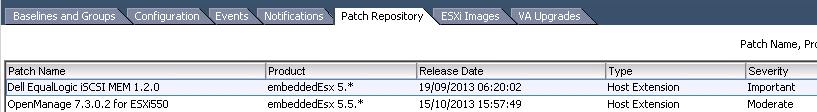Some years ago, I’ve write some posts on how install Dell OpenManage on VMware ESXi. The OpenManage Server Administrator (OMSA) is a Dell tool really useful for a central management or to be integrated in other Dell’s management tools.
There are different options, but basically the most used ways are:
- Use the Dell ESXi custom image that already include also a version of OMSA (not necessary the latest)
- Use the command line
- Use VMware Update Manager
The last option is my preferred option because is really faster and simplest.
Also if there is an update version (actually OMSA 7.3) the procedure is exactly the same described previously on how install Dell OMSA 6.5 on ESXi 5 using VUM.
You can download the package for ESXi 5.5 directly from dell.com/support site, import in VUM patch repository and check if it show in existing pathes (in this case also the MEM VIB is present):
Now create a new baseline (it must be a Host Extension baseline) to include this patch.
Finally use the usual Scan and Remediation operations to install this component in an “orchestrated” way.
As the previous version of ESXi, this specific OMSA version is really minimal without the web server part (this was a big difference from the ESX version)… so you will need a server physical or virtual Windows (or maybe also Linux) with the full OMSA version installed that will act as a “proxy” web (note that the doc require at least 3 GB of RAM, but it can work also with less then 1GB). It could also be a virtual machine, but in this case you have to install OMSA with some specific flags.