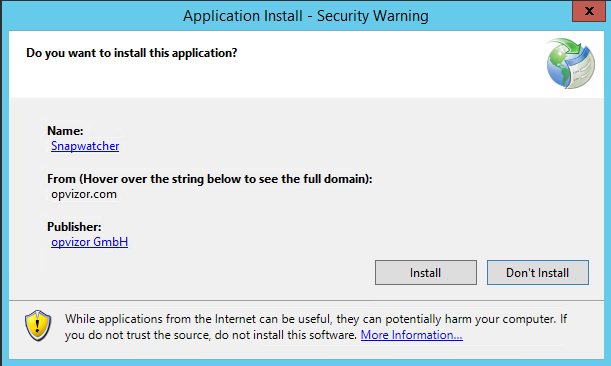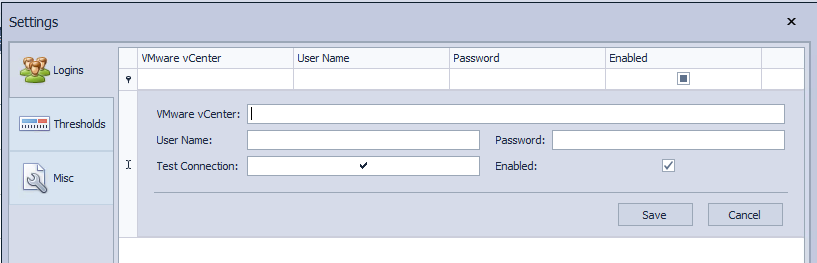Starting from this year, opvizor has two main products: opvizor Health analyzer (the historical SaaS product) and now also opvizor Snapwatcher.
Snapwatcher is a free product to help VMware administrators detect broken snapshots lurking in their virtual environments. The product has start as a free beta on Feb 25th 2015 and was created to address the broken or invalid snapshots issues in VMware virtual environments. The problem with these snapshots are that a single snapshot’s Delta-file is able to grow to the same size of the original file. And does not only mean a space issue, but also a potential performance issues and more snapshots are growing, more time will be needed to “delete” them (VMware use the term “delete all” with the mean of consolidate the snapshots to the current state).
Broken snapshots are a common problem and affect 81% of all VMware vSphere environments.
System Requirements
- Windows Installer 4.5
- Microsoft .NET Framework 4 (x86 and x64)
- VMware vCenter 4.1 or higher
I’ve tried on a clean Windows Server 2012 R2 virtual machine and it works fine, but potentially you can use also a client Windows OS.
Installation
You download a really small EXE file (VMSnapshot.EXE file is just 10KB), but this is just a downloader that will grab the code from the Internet (so you need a working Internet connection during the install):
Installation is quite easy and simple: just accept the license agreement.
You will have a trial period of 7 days, then you have to register your free edition OR buy the Enterprise edition.
Configuration
Configuration is pretty fast: just add a new vCenter Server connection (in settings):
Note that you can register more than one vCenter Server.
There is a test connection function, but does it help only if the connection is working, otherwise it will go a generic timeout error without giving more information on what was wrong.
Usage
You can customize the thresholds: note that snapshots are in absolute size (like in the vCenter alarm that you can build). Datastores space are in percentece.
The user interface is quite simple and you can also have multiple skins.
You can immediatly see which VMs have more snapshots and delete them with a single click from a central console on more environments.
But not only, you can also fix broken and inconsistent snapshots with our patent pending technology and track your VMware snapshot history.
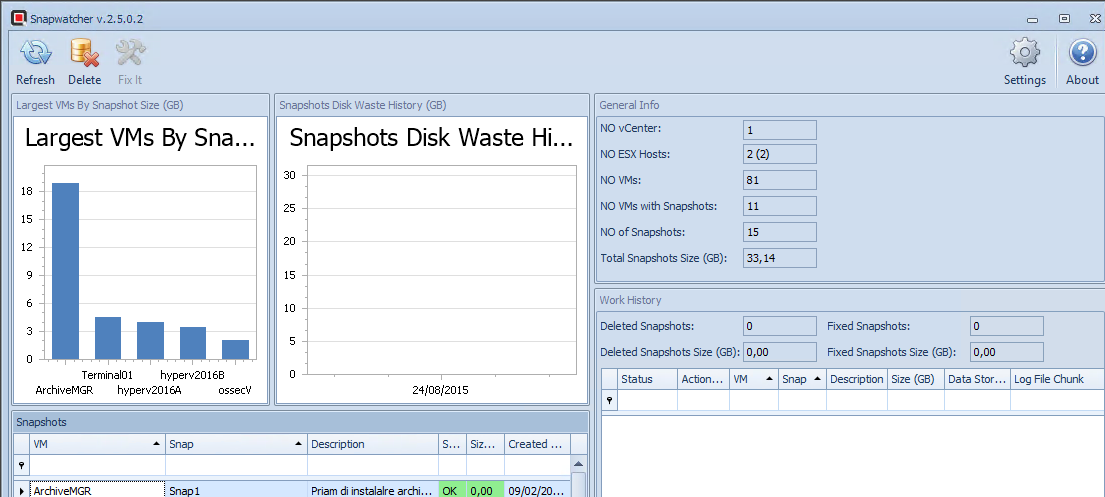 So it’s a really simple but useful tool that can save you a lot of time and avoid big issues. And it’s also free!
So it’s a really simple but useful tool that can save you a lot of time and avoid big issues. And it’s also free!
In my opinion it’s a must for Virtualization Admins.
See also: