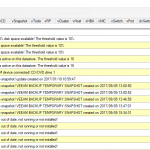The upgrade procedure for DellEMC PowerStore X from version 2.0 to version 2.1 is a little tricky. The Dell EMC PowerStore Software Upgrade Guide explains the steps, but still there are some issue that you should mange.
Because you have also to upgrade the ESXi from 6.7 to 7.0, but before this, you need also to resize the VMFS datastore.
You will see that root partition usage will be too high on both node:
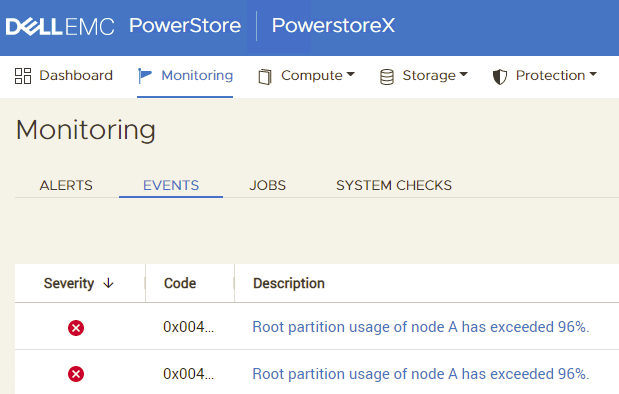
In the PowerStoreX-PreUpgrade_Package-2.1.1.1-1690550-retail.tgz package there will be also a script to automate both the VMFS extension and the ESXi upgrade procedure.
First you need to put in maintenance the ESXi that host the standby node. Note that storage processor VM should power-off automatically.
Then you have just to run this command from the SVC
svc_esxi_helper upgrade
But now starts the possible issues.
The helper may fail with a generic and useless message error:
Init Storage Container issue: Mount Storage Container error in Mount API error code 422
If you run the command with the -v option you can have more information, but, again, not so useful.
The issue is when the system try to mount a new vVols Storage Container:
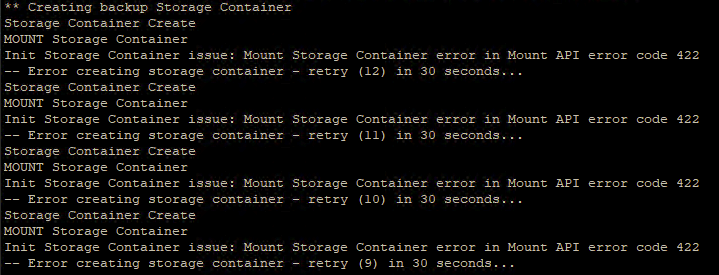
Be sure that the vCenter Server registration is all green:
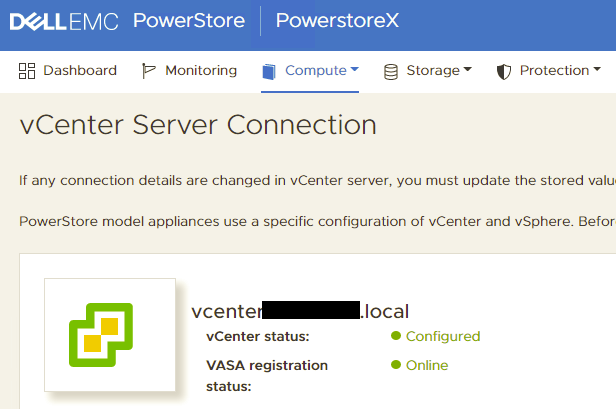
Then the helper will stop again if there are some additional external files inside the local datastore:
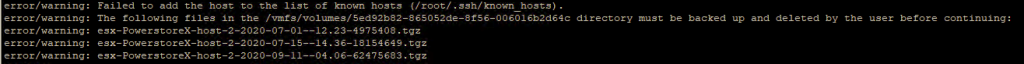
In this case you have to manually delete them from the ESXi CLI or the vSphere Client.
Now the upgrade can start!