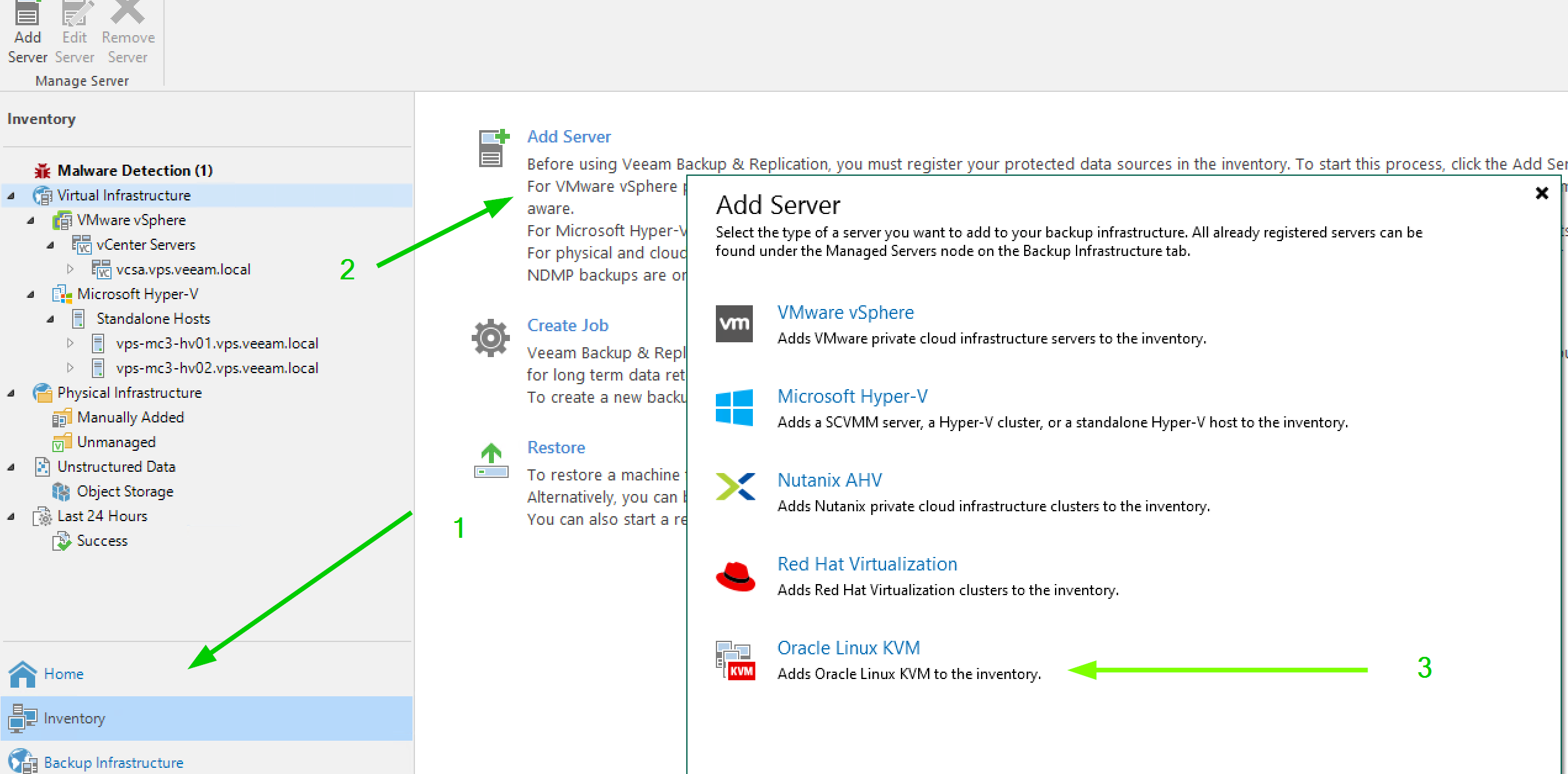Veeam Backup & Replication support for KVM was limited, at the VM image level, only to Nutanix AHV and RedHat Virtualization (RHV)… until now.
Of course, is possible to use Veeam Agent to manage the backup of workloads on different type of hypervisors, but having a native image level backup support is important to improve backup speed, simplicity and also have fast recoverability.
KVM solutions are growing fast, but it’s a fragmented world, with too many variants and dialects.
Now Veeam is announcing the support for Oracle Linux KVM!
This is very important because Red Hat has stopped development on RHV in favor of OpenShift, and for this reason Veeam Backup & Replication will continue supporting RHV as a source until December 2026.
Most people will look at other KVM based solutions, like OracleVM or Proxmox VE, and including support for those platform is crucial.
The process to get up and running the new OracleVM support is straightforward: just download the oVirt KVM plug-in and install it on your Veeam Server.
Once completed, you can head back into the console and go to Inventory -> Add Server, and you’ll now see Oracle Linux KVM listed as an option:
The experience of adding a server is very similar to what Veeam users have come to expect: just provide a DNS name or IP address, followed by credentials, and then you’ll be ready to start protecting workloads.
For more information, see also the dedicated Veeam subforum for oVirt KVM based hypervisors (RHV and OLKVM): oVirt KVM