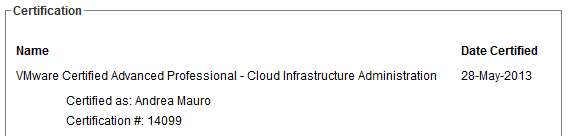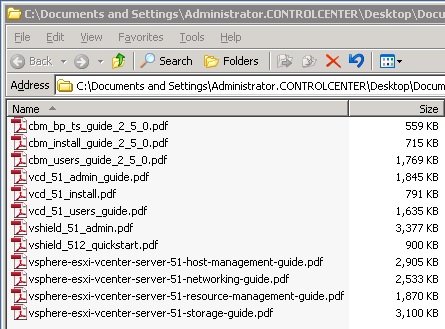Several weeks ago I’ve tried the Admin related VCAP exam in the cloud certification path. I’ve already taken the Admin exams from the DCV path and was almost confident with the environment and type of task (at least the type of difficult level and type of format).
I’ve also spend several words to commend this kind of exam format that really prove the admin capabilities instead the mnemonic; also it’s almost difficult to cheat or copy so the certification itself gain obtain value.
About the exam preparation I’ve put some reference in this post: VCAP5-CIA study guides. But are not enough…
 First to all you must be mentally prepared to this kind of exam: you need discipline and a lot of patience. Discipline to be organized, have a pragmatic approach to the task resolution, manage your time and your knowledge level, … Patience to avoid easy mistakes like focus to much to a single task (I’m the first that made this mistakes), accept that you cannot do all in the available time (be wide not deep), don’t get mad if you don’t find the solution or if the environment is slow… And finally have a lot of patience to gain the final result!
First to all you must be mentally prepared to this kind of exam: you need discipline and a lot of patience. Discipline to be organized, have a pragmatic approach to the task resolution, manage your time and your knowledge level, … Patience to avoid easy mistakes like focus to much to a single task (I’m the first that made this mistakes), accept that you cannot do all in the available time (be wide not deep), don’t get mad if you don’t find the solution or if the environment is slow… And finally have a lot of patience to gain the final result!
In my case I wait more than a month to get the result (yes… VCAP-CIA takes more than VCAP-DCA, but just because the environment it’s really more complex!)… but the result was positive, so the waiting period was not wasted (and I suggest to do not waste it… after the VCAP-CIA the VCAP-CID preparation is more simple… so you can plan this exam until the result).
Exam preparation
As usual you have to start from the Exam Blueprint (actually in v 2.3 released on 2 april 2013), where you can find the required arguments. There isn’t (yet) one with comments or study notes, so just use it as a check-list and/or try to follow the #vBrownbag related session (one that I’ve held is: EMEA #vBrownbag – VCAP5-CIA Objective 1).
But first try to fill you knowledge around vCloud Director (there are a lot of concepts that are not so simple, like the different type of networking), and apply them in a lab to make practice with vCloud Director, but also with vSphere! For example when you see the different allocation models check how they are implemented at vSphere level. The TrainSignal “VMware vCloud Director 5.1 Essentials” course is a good resource, but (although related to version 1.5) also the VMlearing Videos could help.
You need both a “consumer” experience, on how handle, modify, deploy, configure, … vApp; but of course also a “provider” experience on how set vDC, organizations, networks, …
Building this kind of lab is not so easy (you need several resources), but not impossible considering that you don’t really need to play your vApp (also a Workstation based lab could be useful; for the installation of vCloud Director see this post).
And remember that there something also in the Hands-on Labs (in the vCloud Suite section) that could help:
- HOL-INF-06 – Deploy and Operate Your Cloud with the VMware vCloud Suite: Learn how to build and use the Virtual Datacenter with the vCloud Suite.
- HOL-INF-07 – VMware vCloud Networking and Security (vCNS): Learn the fundamentals of software defined networking in the VMware vCloud Suite using vCloud Networking and Security (vCNS).
- HOL-SDC-1303 – An In-depth Exploration of vCloud Networking and Security: This lab is intended for people who want to get in-depth hands-on experience with vCloud Networking and Security
For virtual networking it’s really important understand the different types of networks and connectivity scenarios and also be confident with the “vShield Manager”, firewall rules and VXLAN (where the previous lab are really useful, as also this post).
For the Chargeback part I think that the free course on MyLearn could be a valid (and one of the few available) resource. Anyway I’ve not do the related tasks (because was too long for me) and I’ve passed anyway, so maybe it’s better focus more on the vCloud Director and vSphere part first.
During the exam
The lab environment is quite complex and rich compared with the one for the DCA exam: more than one vCloud cell, several clusters and hosts, SSH access, RCLI access, vSphere Client access (yes it’s available) or Web Access. The lab environment is based on VMware vCloud Suite 5.1 and vCenter Chargeback Manager 2.5. But remember that not all is needed! Just focus on your tasks and see with part of the lab is relevant for it.
Also the official documentation is available in during the exam, but not all (for example not the KB articles). This is a list of the available PDF (but note that it take time to read them, and I’ve not had the need to use them at all):
The total time for this exam is 210 minutes. The blueprint does not talk about time extension, but I’ve got the usual 30 minutes of time extension for non-native English speaker living in non-English-speaking country. For this exam, language it’s not an issue, but time it a big constraints, so this extra time it’s really valuable.
But note that, when scheduling an exam, it is important to note that hardware resources are allocated for the duration of the exam. Since the hardware will be reallocated after the exam, it is critical that candidates arrive at the time their exam is scheduled to begin. To allow for unforeseen issues, candidates will be given a 30 minute grace period. After 30 minutes, the exam will be placed in a “No Show” status and the hardware will be reallocated for use by other exams. A candidate who is aware that they may arrive more than 30 minutes late to their scheduled exam should contact Pearson VUE to re-schedule.
The VCAP-CIA Exam consists of approximately 32 live lab activities: most of them consist of multiple tasks, where each task is scored (with a weighted criteria). The total number of activities provided is based on the total number of tasks. Because of this, the actual number of lab activities may vary slightly between exams. Note that it’s graded if you resolve a task, not how do you resolve it. And it’s not required to complete all (due to the expired time, I’ve been stopped at lab 28).
Really nice and a new approach, compared to other admin exams, is the “leit motif” of this exam that rappresent a set of logical related tasks in a real word scenario!
Several tasks are more vSphere tasks (for example in the storage part) rather that vCloud Director tasks, but it’s correct considering that the entire vCloud Suite is the argument of this exam.
As written, do not waste your time on a single task (I’ve do this mistake with the Chargeback one, and I’ve lost a lot of time and energy for nothing): you can go back if needed (big difference compared with the VCAP Design based exams), but you don’t need at all: lab remain always the same, you can put a note as a reminder on your whiteboard. The only issue is that some tasks may have dependencies on previous tasks, but honestly in this case the tasks were almost easy.
Also manage your time well: some tasks may require time (for example deploy or import a vApp, prepare an host, …), you don’t need to wait that it finished, go ahead with other tasks, and just put a note to check it later.
I don’t know how was the beta exam, but this one it’s really (really) long: I’ve completed the DCA around 60 minutes earlier, but in this case (also with the time extension) I’ve not finished it (probably other 45 minutes was needed for me). Of course I’ve not have the same experience on vCloud Suite like the one on the vSphere Suite, but I think that this exam is more complex and complete (not necessary more difficult, I’ve found it easiest as expected, but probably because was built really well on what required in the blueprint).
Other exam experiences
- VCAP-Cloud Infrastructure Administration Exam Experience (Tom Fojta)
- VCAP-CIA Beta Experience (Kenny Garreau)
- VCAP-CIA (Cloud Infrastructure Administrator) Beta Experience (Manfred Hofer)