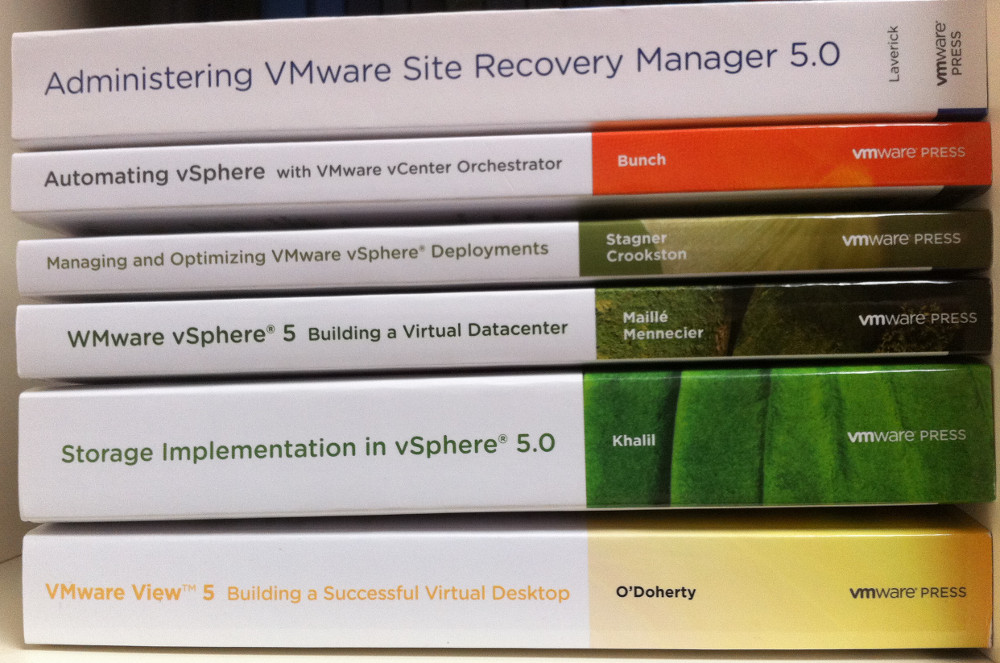 Reading Time: 2 minutes
Reading Time: 2 minutesI’ve got the opportunity to revew a recent book on PowerCLI: Learning PowerCLI by Robert van Nieuwendijk.
This book came from a different editors, compared to most of the VMware related books (from VMware Press) that is Packt Publishing and has several interesting books, most related with Developer related aspects.
This book is a practical guide to get you started with automating VMware vSphere via PowerCLI in order to automate your VMware vSphere environment including hosts, clusters, storage, and vCenter Server virtual machines and networks. It also provide lot of practical examples to get to grips with PowerCLI to automate common routine tasks.













