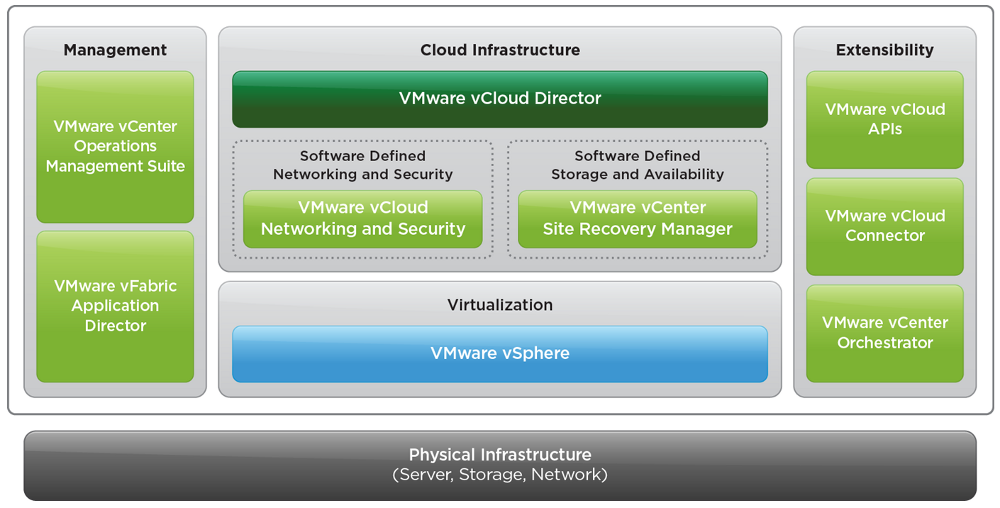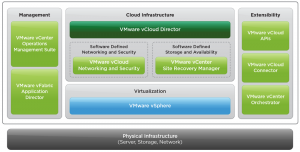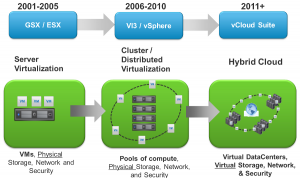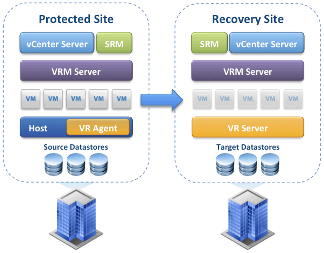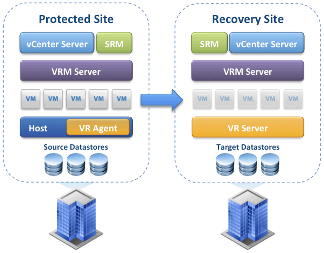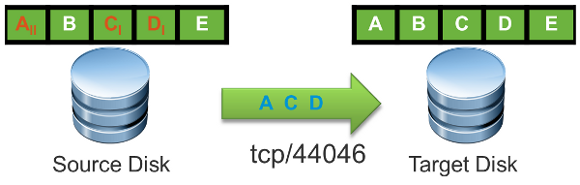With the new vSphere 5.1 a new vMotion option has been added (only in the new Web Client) that combine vMotion and Storage vMotion in a singe hot migration step to migrate between hosts/clusters without shared storage! This could increase the mobility of the VMs and usage also of local storage (for some cases). Both VM state and VM files are transported across network using the vMotion vmkernel interfaces (so a good network design could be necessary).
The requirements are:
- Hosts must be managed by same vCenter Server
- Hosts must be part of same Datacenter
- Hosts must be on the same layer-2 network (and same switch if VDS is used)
- Hosts must have the same CPU or have the same EVC baseline (like for the vMotion across clusters)