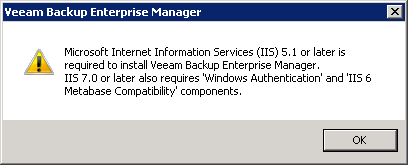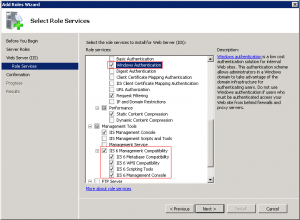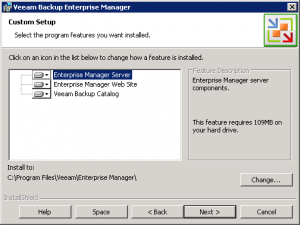Finally the Europen edition of Dell Storage Forum 2012 is over, after four full intesive days (some moments are also in this fotogallery). The main theme of the event was the “Fluid by Design” approach of Dell Storage products (and not only), already discussed in the previous post. Interesting the video (also presented during the last general session) with the answers by several attendees at what does “Fluid by Design” mean to you?
About my technicals wish-list, in the NDA sessions there were several interesting announces and future plans… most on the right way.
The Hand-on-labs were really interesting and well done, in the EqualLogic part, maybe less in the other part.
Really curios and appreciated were some details, like the London architecture reference in the Fluid by Design session, the sponsor levels, the usage of Twitter also in the Q&A sessions (with also a joke from Stephen Murdoch about this), the ice sculptures (created by an Italian guy that leave at London) in the Wednesday night event, …
But the best of this kind of events probably is meet the guru of the different technical teams with the great opportunity to talk with them and share options. And of course not only the vendor’s guru, but also other attendees. Was really a pleasure meet gminks, LiemNguye, EQL_Tony, edsai, iSCSIKing, hansdeleenheer, VirtualisedReal and several other people..
For a day by day report see:
- Dell Storage Forum 2012 London – Day 1
- Dell Storage Forum 2012 London – Day 2
- Dell Storage Forum 2012 London – Day 3
- Dell Storage Forum 2012 London – Day 4
- Session presentations (login is required)
Other good reports of Dell Storage Forum event: