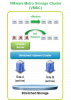 Reading Time: 17 minutes
Reading Time: 17 minutesThis is an article realized for StarWind blog and focused on the design and implementation of a stretched cluster.
A stretched cluster, sometimes called metro-cluster, is a deployment model in which two or more host servers are part of the same logical cluster but are located in separate geographical locations, usually two sites. In order to be in the same cluster, the shared storage must be reachable in both sites.
Stretched cluster, usually, are used and provided high availability (HA) and load balancing features and capabilities and build active-active sites.










