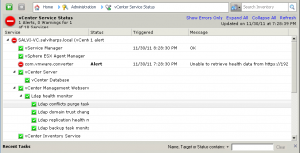One possible issue after a vSphere 5 upgrade using an in-place upgrade of vCenter Server could appear when you forget to remove the Converter Enterprise plugin (and/or the Guided Consolidation plugin). As you know some products has been removed from vSphere 5, and their plugins may remain in a “orphan” state.
The result of this issue is that you will have a “broken” plugins list (with some plugins that are no more available) and also a wrong vCenter health status, due to some services that are no more existing:
The well-documented procedure to remove old or wrong plugins is described in the KB1025360 (VMware KB: Removing unwanted plug-ins from vCenter Server). But it does not work on the Converter plugin.
The first step is fix the plugins list, by simple remove this folder (from the vCenter Server machine):
C:Program FilesVMwareInfrastructureVirtualCenter Serverextensionscom.vmware.converter
After a restart of “VMware VirtualCenter Server” service, the old plugin is no more listed in the “Plugin Manager”. But the “vCenter Service Status” issue still remain.
To fix also this part, you must read the KB1025010 (vCenter Service Status displays an error for com.vmware.converter) to understand where are stored the information of the monitored services of vCenter Service Status. Those date are stored in the the “ADAM” (Active Directory in Application Mode, name used pre-Windows2008), so you will need the ADSI Edit utility to fix them.
The ADSI Edit (included in the standard Windows Server 2008 and R2 installation) connection parameters for ” Select or type a Distinguished Name of Naming Context as” and “computer name” are:
DC=virtualcenter,DC=vmware,DC=int
localhost
Under the branch “OU=Health,DC=virtualcenter,DC=vmware,DC=int” you can find the entry:
CN=com.vmware.converter
At this point you can simple use Delete to remove this entry. After a new restart of the vCenter Server service the vCenter Services Healt will now be fixed.