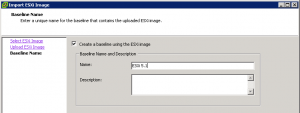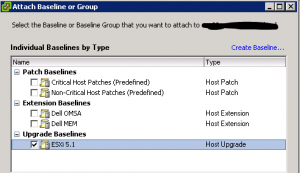Reading Time: 2 minutesAfter the vCenter Server (described in the previous post) and the VUM part (this could a simple upgrade, by keeping the existing DB, or a re-install), you can go through the ESXi part.
A re-install from scratch could be simple, but you may loose some information (unless you use Host Profiles). For more information see upgrading to ESXi 5 vs doing a Fresh Install. Note that if you need 3rd part drivers, you may have to build your how ISO version (see: how to add ESXi custom drivers to the installation ISO).
But if you already start from a recent version of ESXi you can simple use VUM and keep all your hosts configurations.
First step is import the latest ESXi ISO in the VUM repository:
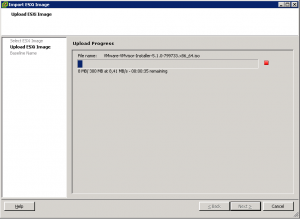 Then verify that the process has completed fine:
Then verify that the process has completed fine:

Now you can create an VUM upgrade baseline:
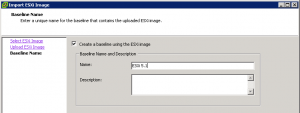
And apply it to your hosts:
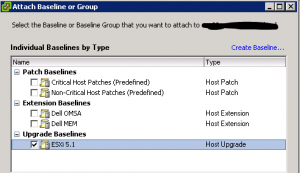
Finally a scan and a remediate operation will upgrade your hosts.
Note that host will be booted first with the ESXi installer, will apply all the upgrade procedures and than will reboot again the host. The whole process may need around 20 minutes.
Finally remember to use VUM for a patch scan, and of course a remediation (considering that there are some patch that must be applied).
Related Posts
-
VMware vSphere 5.5 upgrade path - ESXiAfter updating the vCenter Server part to version 5.5, you can focus on the host part. The update of the ESXi host can be completed, as usual, in several ways: Manual update with the installation CD of ESXi (by selecting upgrade and keep VMFS datastore) Manual update…
-
VMware vSphere 5.1 upgrade path - ESXiDopo aver aggiornato il vCenter Server (come descritto nel post precedente) e la parte relativa a VUM (procedura semplice e non dissimile dalle versioni precedenti), è possibile passare alla parte relativa agli host ESXi. Spesso la scelta più semplice e veloce potrebbe essere una reinstallazione…
-
VMware vSphere 5.1 upgrade path - ConclusioniAlla fine del processo di aggiornamento, dopo vCenter Server, gli host ESXi e le VM, vi saranno altri aspetti da tenere in considerazione: la parte relativa ai backup, eventuali plugin e/o appliance (ad esempio per lo storage), il client per la gestione di vSphere, ...…
Virtualization, Cloud and Storage Architect. Tech Field delegate.
VMUG IT Co-Founder and board member. VMware VMTN Moderator and vExpert 2010-24. Dell TechCenter Rockstar 2014-15. Microsoft MVP 2014-16. Veeam Vanguard 2015-23. Nutanix NTC 2014-20.
Several certifications including: VCDX-DCV, VCP-DCV/DT/Cloud, VCAP-DCA/DCD/CIA/CID/DTA/DTD, MCSA, MCSE, MCITP, CCA, NPP.
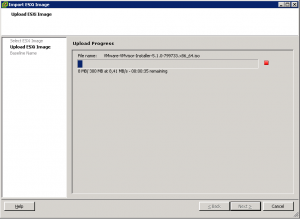 Then verify that the process has completed fine:
Then verify that the process has completed fine: