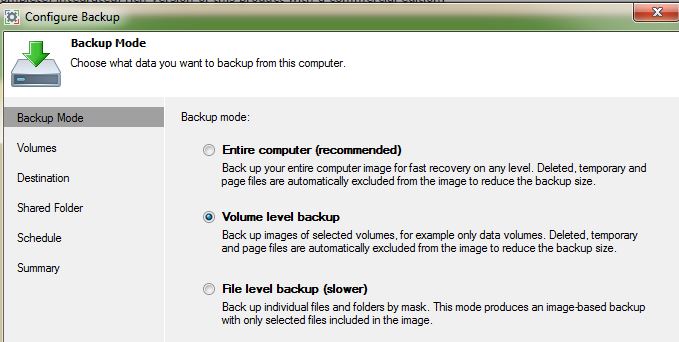Using Veeam Endpoint you learn a lot on how Microsoft VSS works and how you can solve problems when something stop or go wrong. Some months ago I’ve wrote about an issue in file exclusion (see Veeam Endpoint: unable to exclude files from shapshot).
One week ago, Veeam Endpoint backup jobs goes in a yellow state again with this message:
05/01/2016 00:32:17 :: Unable to exclude files from snapshot: Shadow Copy Optimization Writer timed out (see Windows event log for more info).
Windows event viewer does not help at all with no errors and just some warning related to the VSS service that has been stopped due to inactivity.
Maybe the issue has stated when I move my job from a volume level backup using excusions to a file level backup using simple inclusion (for C: I use a volume level backup, but my D: is quite big and takes too time to have an entire volume level backup).
Anyway the issue appear some weeks after this change, so probably is just related to some update or new programs.
And remember that the recommended backup mode is the entire computer, that it’s usually faster (if you don’t have big volumes to protect).
To fix the issue (note that backup jobs was still working and saving something), I had to re-register the VSS core components again. You can run all those commands or simple copy them to a .bat or .cmd file and run from there:
cd /d %windir%\system32
net stop vss
net stop swprv
regsvr32 /s ole32.dll
regsvr32 /s oleaut32.dll
regsvr32 /s vss_ps.dll
vssvc /register
regsvr32 /s /i swprv.dll
regsvr32 /s /i eventcls.dll
regsvr32 /s es.dll
regsvr32 /s stdprov.dll
regsvr32 /s vssui.dll
regsvr32 /s msxml.dll
regsvr32 /s msxml3.dll
regsvr32 /s msxml4.dll
vssvc /register
net start swprv
net start vss
See also: How to troubleshoot Microsoft Volume Shadow copy Service errors.