VMware vSphere 8.0.3 introduces several new features and also a new snapshot management.
One of the issues of VM snapshots is that people forget to delete them: according to VMware snapshot management recommended practices you shoul NOT keep snapshots for more than 3 days (I suggest to don’t keep them for more than one day, because usually you have backups as other possible restore points).
New functions have been addeded in vSphere 8.0.3 to better manage VM snapshots.
One is the possibility to schedule a snapshot deletion for one VM or also a group of VMs.
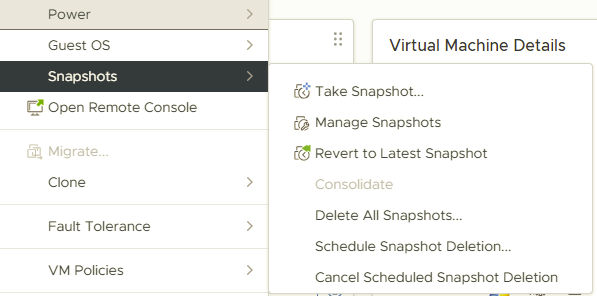
Procedure
- Navigate to and select an ESXi host in the inventory.
- Click the VMs tab and select the virtual machines you want to schedule a snapshot deletion.
- Right-click the selection and select Snapshots > Sched
The other improvement is the ability to (manually) delete snapshots older than 3 days:
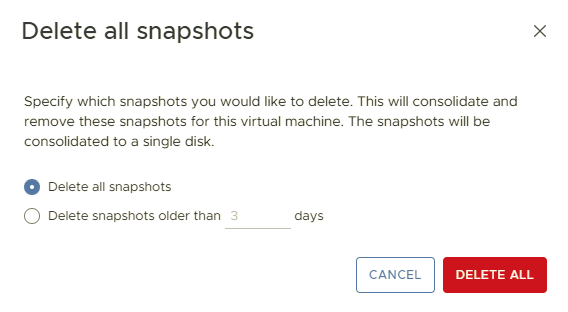
What is missing?
Should be nice schedule the snapshot deletion during the snapshot creation, but actually is not possible.












