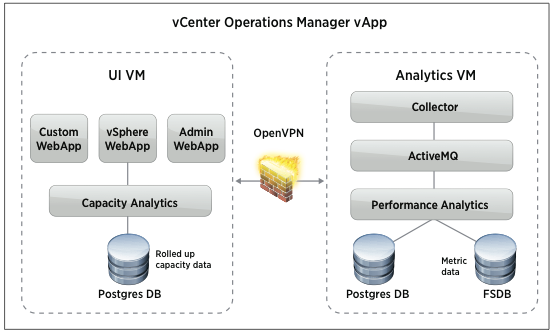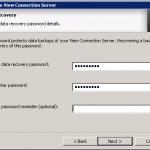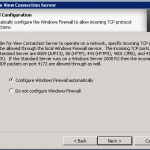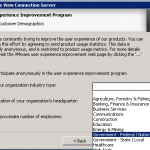Reading Time: 2 minutesIn the previous post we have talk about the steps for a successful View 5.1 upgrade. Now let’s add some operative notes.
Event DB
If you have already configure it in View 4.6 or 5.0 the setting and the schema will be maintained. So no extra effort is required.
Connection Server
The upgrade will begin like a new installation with some differences compared to previous version.
Some new windows during the installation are the warning for the certificates requirements and the data recovery password (the password is required when you restore the View LDAP configuration from a backup):

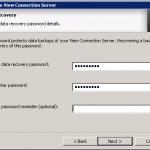
There is also the usual window about the firewall port and a new one about the User Experience Feedback:
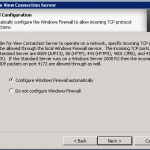
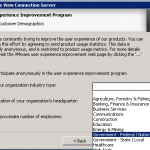
Secure Server
As usually the upgrade is just a new reinstallation and a new paring password is required. But the external URL are maintained correctly. The only issue, is that, during the service restart you will loose the connection to the specific Secure Server.
As written in first post (VMware View 5.1 upgrade path – Check-list) starting from 5.1 the upgrade procedure will probably change.
Composer
The in-place upgrade is really simple (note that is still a 32 bit software) and works without issue. Also it can use the existing DB connection and existing certificate.