The VMware vSphere Host Client (or Host UI) was initially released as a fling in 2015, and then included as the default host client GUI interface with vSphere 6.0 Update 2.
A web HTML5 interface was needed in order to replace the legacy Windows’s based vSphere Client.
And was a good solution, light and fast enough… But after 10 years it becomes old and the user experience is too much different compared to the vSphere Client (HTML5).
The legacy VMware Host Client is facing issues from technological and usability perspective and has been put in maintenance mode and in 2021 VMware has initiated the migration of the UI components of the Host Client from Angular JS to the latest version of the Angular web framework (Angular 9).
In April 2024, VMware by Broadcom has released the beta version of the new VMware Host Client.
No more through the Fling portal, but in the traditional vSphere Beta program used for the new versions of production products.
As a starting point, the Beta covers the following set of functionality:
- Review host summary – check capacity, hardware, configuration, performance history.
- Review list of VMs located on the ESXI host.
- Manage VM – power operations, snapshots, edit VM settings, open VM console.
- Review alarms, events and warnings related to the ESXi host.
- Live monitoring of tasks related to the ESXi host.
- Datastore management – view details and increase datastore capacity.
The new UI sounds promising, and it looks like the vSphere Client:
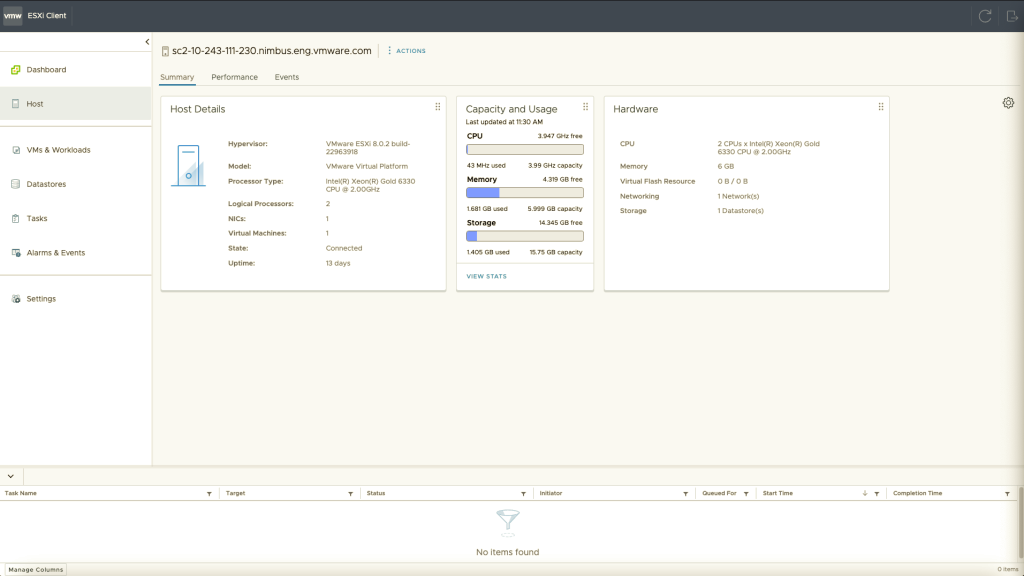
The legacy Host Client is entering deprecation state. It will still be available and supported in the generally available version of the next major release of vSphere and will coexist with the new ESXi UI. However, over the course of the updates of the said major release, the support for the legacy Host Client will be terminated and it will not be available for the subsequent major release.
And just a curiosity… one of my blog post with more access remain the one on how download the legacy vSphere Client… there are so many people that still are using it on old (very old) vSphere environment?











