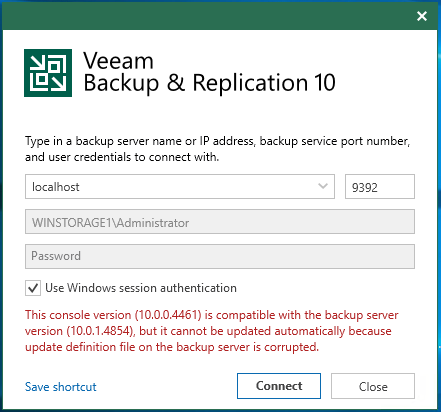Usually the update process of Veeam’s software is really easy and simple.
But recently I got a strange issue during the patching of Veeam Backup & Replication 10.
It was not possible complete it because the Console part got an error.
To update process of the console part (but also for other components) requires to first remove the old console version and finally install the new version. Funny it was asking for a installation media and none was working… neither the old Veeam version or the new version ISO.
Update complete the other parts, but console was not working at all.
Also the automatic update of the console was not working:
In this case there was an interesting hint of the reason: the update definition file on the backup server is corrupted!
It’s nothing related to Veeam, but with the Microsoft installer and the list of installed products.
You can get a complete list of installed program with this command:
wmic product list brief
If Vendor and Version fields are missing for the Veeam Backup Console then the issue is caused by corrupted data.
The simple way is just remove the old entry.
Take note of the identify number of the Veeam Console.
First try is using this command:
msiexec /x {ProductCode}
But probably it will fail because of the corrupted data.
The dirty solution is to remove the data from the Windows registry searching on the specifc identify number.