Uno dei requisiti per utilizzare la replica Veeam basata su CDP (Continous Data Protection, o near synchronous) è quello di installare gli I/O filter su ogni ESXi dei cluster che si vogliono proteggere e su ogni ESXi del cluster di destinazione.
I filtri I/O utilizzati da Veeam CDP sono di fatto dei VAIO plugin aggiunti tramite pacchetti VIB di ESXi (notare che ad oggi questa soluzione supporta solo ambienti VMware vSphere).
To install the filter on a specific cluster using the Veeam Console just open the Inventory view.
In the inventory pane, navigate to the Virtual Infrastructure > VMware vSphere > vCenter Servers > <vCenter Server Name> > <Cluster Name> node and right-click it. In the menu, select Install I/O filter. For more information see the Veeam documentation.
But sometimes the VIB is not installed automatically, so you can try to install it manually.
Manual VIB install
The VIB package is available on the Veeam Backup & Replication Server in the C:\Program Files\Veeam\Backup and Replication\Backup\Packages folder:
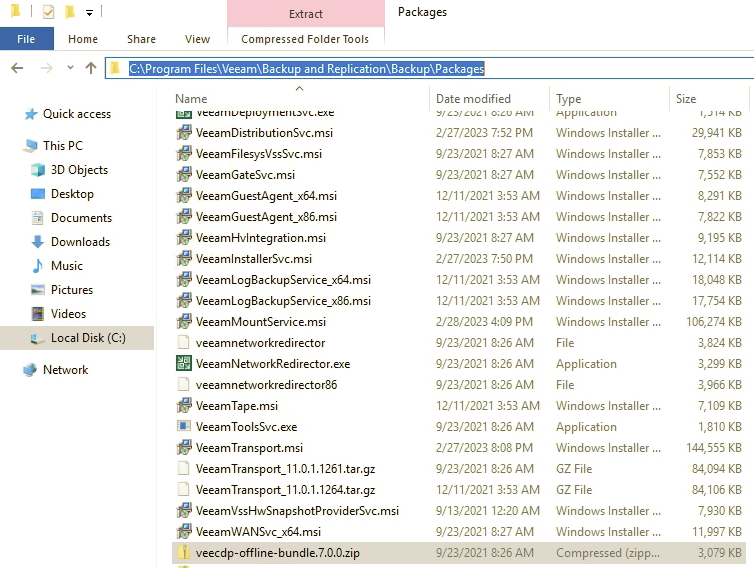
VBR version 11 include the package for vSphere 7.0 (veecdp-offline-bundle.7.0.0.zip) and for 6.5/6.7.
VBR versio, of course, include also the package for vSphere 8.0.
If you want install it manually, you first need to copy it on each ESXi hosts (the easy way is copy it on a shared datastore).
Then enable SSH on ESXi host and connect on each of them.
Install the VIB package with the command: esxcli software vib install -d /vmfs/yourpath/veecdp-offline-bundle.7.0.0.zip
You can verify that ‘veecdp’ filter driver exists with command: esxcli software vib list
Note: You still need to run the wizard to complete the whole installation and registration.
Important: for installation no action needed on ESXi. No reboot. No maintenance mode.
Manual VIB upgrade
This blog post from Gabriele Pellizzari (Veeam) describe the procedure: https://www.gable.it/veeam-cdp-manual-upgrade/?lang=en
Basically is the same of the manual installation procedure (using esxcli software vib update).
Important: for upgrade the VIB ESXi maintenance mode is required.
Manual VIB Remove
This blog post describe the procedure: https://rhyshammond.com/manually-remove-the-veeam-cdp-vaio-filter-driver-from-an-esxi-host/
There is also an official Veeam KB using PowerShell CLI: https://www.veeam.com/kb4151
After changing the VM Storage Policy to the default (or another that does not use Veeam CDP) the main part is running this command:
Get-VAIOFilter -name veecdp -cluster "<cluster name>" | Remove-VAIOFilterImportant: for removing the VIB ESXi maintenance mode is required.












