Veeam Backup Catalog is a feature of Veeam Backup & Replication that stands for VM guest OS file indexing.
Veeam Guest Catalog service on backup server works as a local catalog service. It collects index data for backup jobs on this specific backup server and stores this data locally in the Veeam Backup Catalog folder. By default, the indexing data is stored in the VBRCatalog folder on the backup server. Veeam Backup & Replication creates the folder on a volume with the maximum amount of free space, for example, C:\VBRCatalog.
This feature is not a dedicated role, but part of the Veeam Backup Server role. That mean that all those files can fill up the Backup Server.
If you plan to use inline scan, malware detection will increase the space used by you catalog because those operation are performed:
- During the backup job, Veeam Backup & Replication analyzes data blocks metadata and saves ransomware data in the temporary folder on the backup proxy. A file in the RIDX format is created for each disk and contains the following information:
- Disk metadata (disk name, creation time, disk size, used size, sector size, partition table)
- Ransomware data for each data block (encrypted data, file types, onion addresses, ransomware notes)
- When the backup job is complete, ransomware data is saved in the VBRCatalog folder on the backup server. By default, the path is %volume%:\VBRCatalog\Index\Machines\%machine_name%\%date%%guid%\ransomwareidx. The Veeam Guest Catalog Service notifies the Veeam Data Analyzer Service about new data that needs to be scanned.
This mean that you need to plan space for your catalog.
- To store ransomware data, you need enough disk space on the backup server. The disk space calculation is based on the following data:
- The number of machines.
- Used disk space per machine.
- The number of restore points per machine.
Storing ransomware data per machine requires approximately 270 KB of disk space on the backup server per each 10 GB of used disk space multiplied by the number of restore points.
For example, a machine has 200 GB of used space and 10 restore points. Storing ransomware data for this machine requires 54 MB (270 KB * 20 * 10 restore points).
About 6 month ago this was the used space:
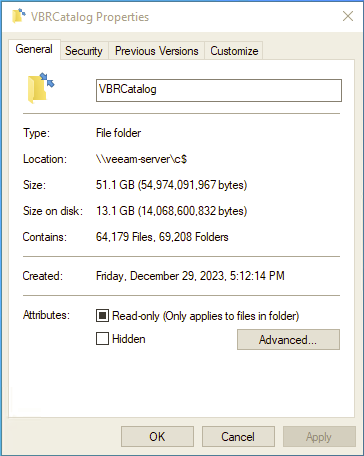
Here the usage today:
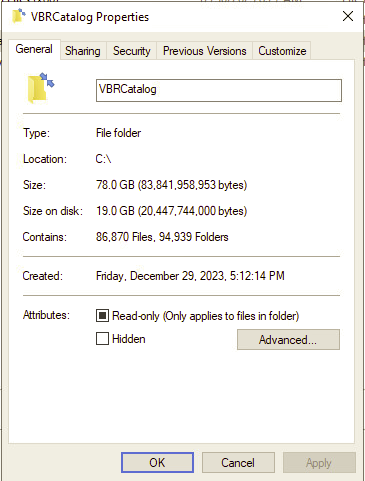
From little more than 50 GB to little less than 80 GB. And the total number of VMs is still the same!
Note that the used space is smaller because I’ve activated the file compression feature of Windows (see: Optimize the consumed space of the Veeam Backup Catalog).
Of course, the best solution is to move the Veeam Backup Catalog to another drive in order to manage the space grow in a better way.











