In the previous post I’ve introduced the main characteristic of NexentaVSA for View. Now let’s give more detail on the architecture of this solution. The overhall architecture is well described on the NexentaVSA VMware View HW Reference Guide (that include also some interesting sizing scenarios).
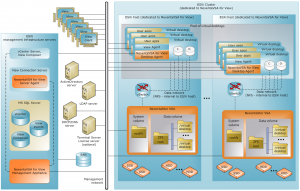 In a local storage storage approach we will have the following components:
In a local storage storage approach we will have the following components:
- NexentaVSA for View Management Appliance: provides the NexentaVSA for View management functions. The Management Appliance is installed from an included template and can be located on any ESXi host in the network.
- NexentaStor VSA: is a virtual storage appliance (VSA) that provides storage management for the NexentaVSA for View DVMs through a NexentaVSA for View vSphere plug-in, which communicates with VMware View and VMware vCenter to perform the actual virtual desktop provisioning and management. Administrators interact with NexentaStor VSA using wizards. NexentaStor VSA is installed from an included template on each dedicated NexentaVSA for View ESXi host.
- NexentaVSA for View Server Agent: that handles all communication between NexentaVSA for View and the VMware components. The Server Agent is installed on the View Connection Server and is mandatory (curios that the common API has not been used instead of this component).
- NexentaVSA for View Desktop Agent: that provides communication between NexentaVSA for View and the virtual desktops. The Desktop Agent is installed on the desktop template, which is installed on each NexentaVSA for View ESXi host. This is not a replacement of the View Agent and/or the VMware Tools. It is need to provide some function not available on both tools (like a deep performance monitoring).
Of course the View and vSphere part are also required in this architecture.
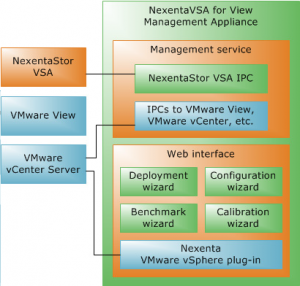 The NexentaVSA for View Management Appliance includes diffents components to “dialogate” with View, vCenter Server and the storage VSA, and also has a web interface with management wizards that allow administrators to simplify virtual desktop deployments and optimize VDI workloads.
The NexentaVSA for View Management Appliance includes diffents components to “dialogate” with View, vCenter Server and the storage VSA, and also has a web interface with management wizards that allow administrators to simplify virtual desktop deployments and optimize VDI workloads.
For the storage part the NexentaStor VSA is used, in the local storage approach, to for several reasons. Some related to the interesting features of the ZFS filesystem, other of course to push also this part (both for technical but also marketing reasons).
In the shared storage a complete NexentaStor Server, on dedicated systems, is needed (usually in a cluster configuration to guarantee a good high availability).
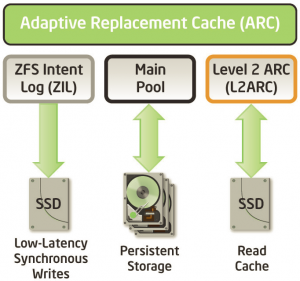 For the storage, a Hybrid Storage Pool configuration is recommended, in order to optimize the storage performance. The key components are:
For the storage, a Hybrid Storage Pool configuration is recommended, in order to optimize the storage performance. The key components are:
- Adaptive Replacement Cache (ARC): the main ZFS cache stored in RAM.
- Level Two Adaptive Replacement Cache (L2ARC): provides a larger, second-level cache to accelerate read operations. SSDs can be deployed here to cache read operations. Sizing RAM is important in calculating the size of the L2ARC (For example, it would make sense to store database pointers in RAM to enable quick access to records in the L2ARC, and to size RAM and theL2ARC accordingly).
- ZFS Intent Log (ZIL): a separate intent log allows synchronous writes to be written quickly and acknowledged in the transactional model that ZFS uses. For VDI workloads, adding SSDs as a ZIL to cache writes significantly enhances performance.
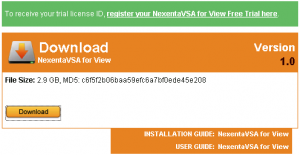 All the software parts are included in a single big file (in tar.gz format) that you can obtain from the download page.
All the software parts are included in a single big file (in tar.gz format) that you can obtain from the download page.
It includes four folders:
- Agents: the server and desktop agents.
- Docs: the installation and user guides.
- NexentaStor_Template: the storage VSA in OVF format.
- NexentaVSAforView: the mamagement part in OVF format.
In the next post we will see how use those files.










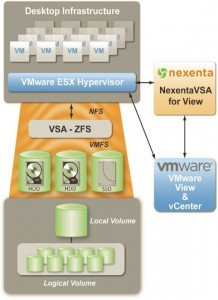
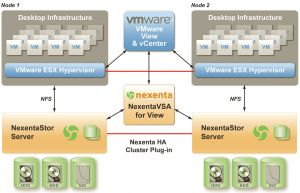

 DataCore Software
DataCore Software
