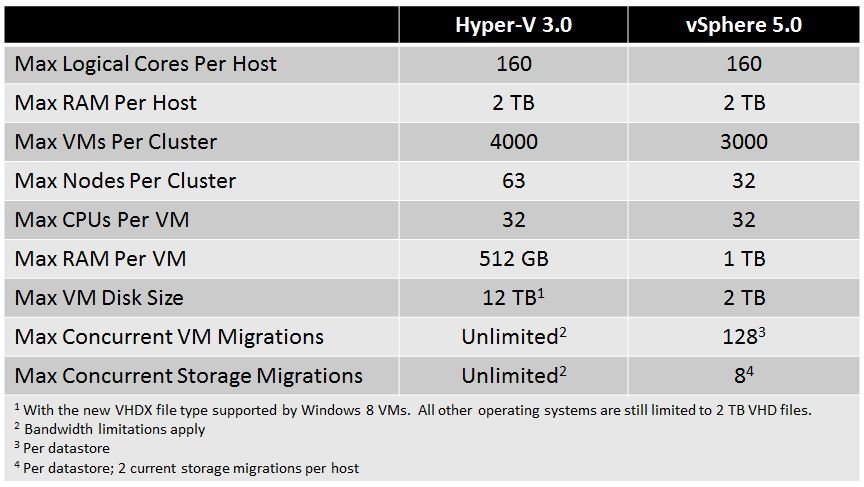Reading Time: 3 minutes
Reading Time: 3 minutesThe new major release of Citrix’s hypervisor was released on Sep, 30 2011 (XenServer 6.0 is here! ). For more info see also the Release Notes for Citrix XenServer 6.0.
Architectural Changes:
- The Boston release is based on the open-source Xen 4.1 hypervisor. XenServer is another commercial product to ship with the Xen 4 hypervisor. For those of you who like to follow the open source world, Oracle VM 3 launched a few weeks ago, and is based on the Xen 4 hypervisor. Ubuntu Server 11.10 will soon follow with support for Xen 4, and will be the Linux distro to benefit from Xen being included in Linux 3.0.
- The Open vSwitch (OVS) is now the default network stack for the product. OVS was first introduced in XS 5.6 FP1 as a post-install configuration option, and is the basis for the distributed virtual networking (DVS) features like NetFlow, RSPAN and security ACLs, as well as NIC bonding improvements and Jumbo frames support. Improvements to DVS include improved availability through the “fail-safe” option, as well various improvements based on customer feedback from XenServer 5.6 FP1. Note that the legacy Linux bridging stack is still available via a post-install configuration option, for those that need it.
- Support for hardware-assisted (SR-IOV) network performance optimization has been improved, particularly for use with the NetScaler VPX and SDX products. A future version of NetScaler SDX will ship with XenServer 6.0 onboard.
Product simplification:
- Citrix has simplified the management infrastructure requirements for features such as Workload Balancing, StorageLink, and Site Recovery. In fact, for StorageLink and Site Recovery, no additional management infrastructure is required at all.
- Workload Balancing (and the historical reporting features which rely on its database) is available as a Linux-based virtual appliance for easy installation and management.
Virtual Appliance and V2V improvements:
- Virtual Appliance support. Within XenCenter you can create multi-VM virtual appliances (vApps), with relationships between the VMs for use with the boot sequence during Site Recovery. vApps can be easily imported and exported using the Open Virtualization Format (OVF) standard.
- VMDK and VHD import functionality is integrated into XenCenter for interoperability with VMware VMDK and Microsoft VHD disk images. Reliability of the “transfer VM” used for appliance import/export has been improved.
Guest OS support updates:
- Formal guest support for Ubuntu 10.04
- Updates for support of RHEL 5.6, Oracle Enterprise Linux 5.6, Oracle Enterprise Linux 6.0, CentOS 5.6, and SLES 10 SP4
- Experimental VM templates for Ubuntu 10.10, CentOS 6.0, and Solaris
- RHEL 6.0 and Debian Squeeze are fully supported (these are also supported with XS 5.6 SP2)
Performance Improvements:
- XenServer 6.0 will ship on-board a future version of NetScaler SDX, which uses XenServer’s SR-IOV enhancements to drive line-speed (up to 10 Gbps) performance to virtual machines
- Host (dom0) network throughput has been increased by 70-100%
- Improved XenMotion performance, especially as compared to XenServer 5.6.0.
Other enhancements and improvements:
- High Availability (HA) permits configuration of a boot sequence for recovery, as well as storage of the heartbeat disk on NFS.
- NIC bonding improvements, including more formal support for active/passive mode
Comparison with vSphere 5.0:
| XenServer 6.0 |
vSphere 5.0 |
|
|---|---|---|
| Max logical physical processor per host | 64 | 160 |
| Max RAM per host | 1 TB | 2 TB |
| Max vCPU per VM | 16 vCPU | 32 vCPU |
| Max vRAM per VM | 128 GB | 1 TB |