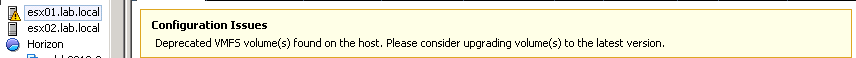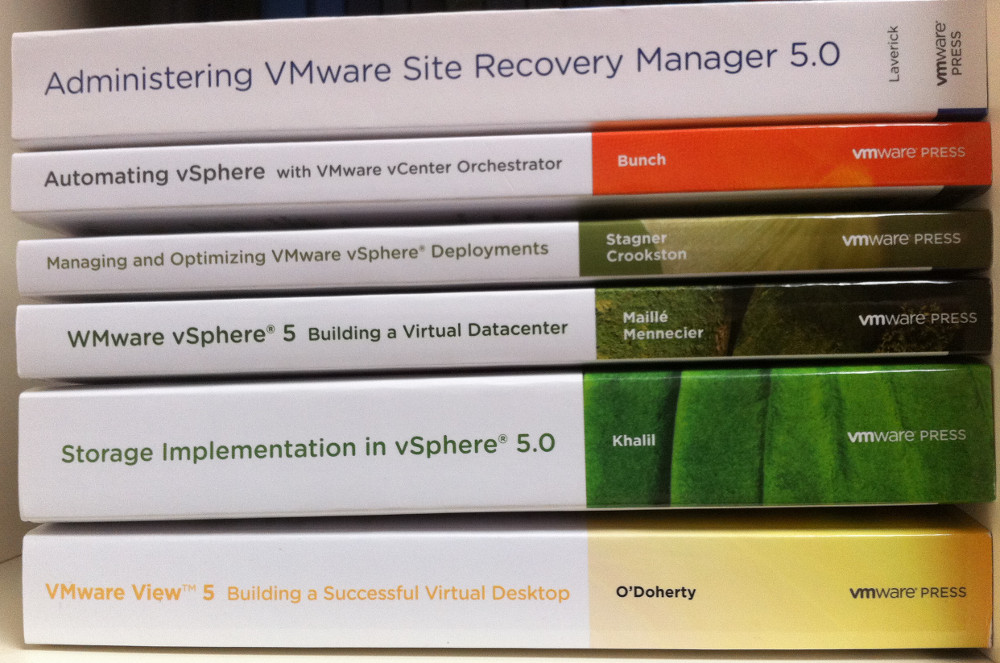 Reading Time: 4 minutes
Reading Time: 4 minutesVMware vCenter Server is a critical component in a vSphere environment, because is needed to provide some cluster functionality. A good design and deployment (that are different from version 5.x and 6.0) are important to avoid possible issues. And, of couse, a good availability of this kind of service.
Troubleshoot this component is not always simple and there are a lot of VMware KB articles, but not a good single resource from where start in this kind of tasks.
The purpose of this book is really clear from the title itself (vCenter troubleshooting) and the authors are valuable guys from the IT world with great skill (including a VCDX).