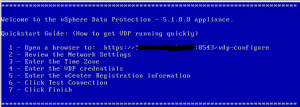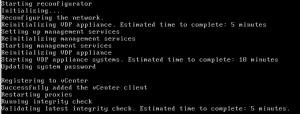Finally there are several other aspects to consider: backup software, storage plugins, vSphere client, …
Backup
The backup software must be compatible with vSphere 5.1, so check it before the upgrade procedure. Actually most of the backup software vendors have version for vSphere 5.1, but note that old backup software may be not compatible.
With vSphere 5.0 I’ve tested also the old VCB, but actually I’ve not repeat the test on the version 5.1. Probably it will not work in SAN mode if VMFS5 is used.
Now let’s consider the upgrade of the VMware Backup product.
From vSphere 4.0 to 5.0 was VDR (for more info see this post), but starting from vSphere has been changed with the new VDP (for more info see this post).
Unfortunately there is not upgrade path from VDR to VDP. The only way is power-off the VDR appliances and deploy the new VDP appliances with a new dedicated space (note that you have to choose the size of the destination during the download of the appliance and also that only a backup to disk is supported, no remote share support).
Also note that the startup procedure is quite long:
Now you can use the product with the new vSphere Web Client.
Which vSphere Client?
One big change in the 5.1 version is the related client: now the official and preferred one is the vSphere Web Client. Most of the new functions are in this client. But note that you still need the “old” vSphere Client for several other tasks.
For more information see this post: Which vSphere client should I use and when?